clear the device cache
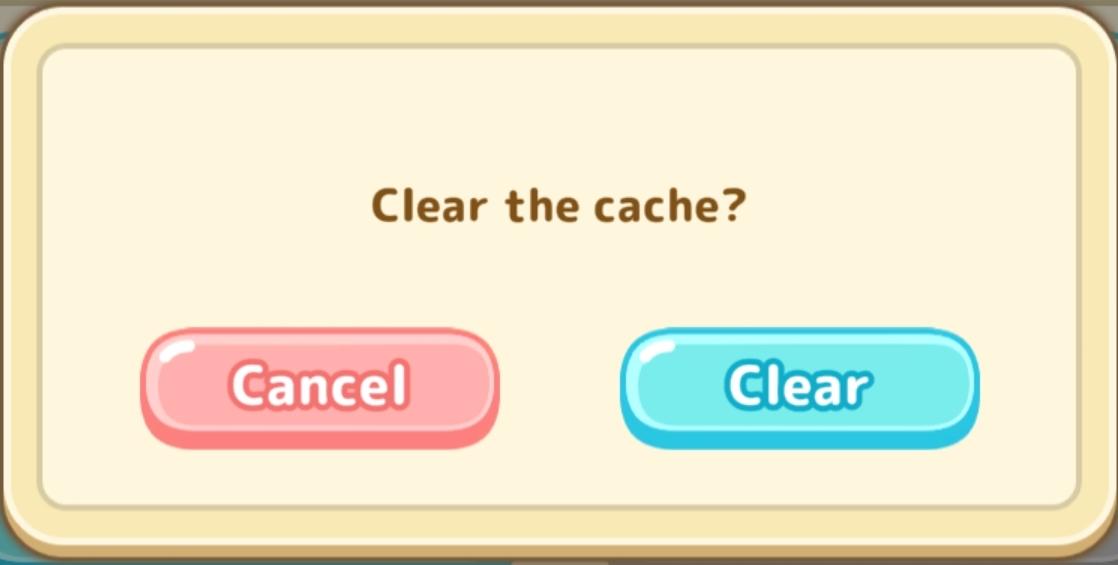
Description
The UI in the image features a dialog box prompting the user with the message, "Clear the cache?" This text is centrally placed to grab the user's attention and clearly convey the action being considered.
Buttons:
-
Cancel Button (Left): This button is labeled "Cancel," and it is presented in a pink color. The choice of color generally indicates a negative action or an exit from the current decision. The round shape makes it visually approachable, encouraging the user to reconsider the action.
-
Clear Button (Right): This button is labeled "Clear," distinguished by a light blue color. This color typically suggests a positive action or confirmation. Its rounded edges also contribute to a friendly and accessible interface.
Overall Form and Function:
- The dialog box has a soft, rounded shape with a pastel color palette, enhancing user comfort and maintaining a playful aesthetic. The clear differentiation between the two buttons assists users in making a quick decision, while the concise wording suggests the action’s importance. This design aids in user understanding, reducing the likelihood of errors during interaction.
Software
Sumikko Farm
Language
English
Created by
Tags
Sponsored
Similar images
clear save select delete
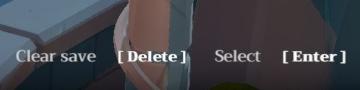
Mages of Mystralia
The UI features in the image consist of three primary labels: "Clear save," "Delete," and "Select," each of which serves specific functions. 1. Clear save:...
clear save? yes, no

Hollow Knight
The UI features a prompt labeled "CLEAR SAVE?" positioned prominently, indicating a confirmation action regarding the deletion of a saved state. This text is ce...
area cleared, go to the next one
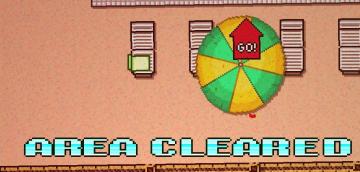
Hotline Miami 2
The interface prominently features the label "AREA CLEARED" displayed in large, bold, pixelated font at the bottom. This label conveys a significant achievement...
level clear - leave area

Hotline Miami 2
The user interface in the depicted scene prominently features the label "LEVEL CLEAR," designed in a bold, distressed font that conveys a sense of triumph and e...
Clearing an area requirements

Viking Rise
The UI in the image is designed for a game interface focused on clearing land. Here’s a breakdown of its features and functions: 1. Title Bar: The header l...
clearing an area requirements

Viking Rise
The UI features and labels in the provided image are designed to guide the user through the process of clearing an area in the game. Here's a breakdown of the k...
clear game data?

Floppy Knights
The UI presents a confirmation dialog with a clear focus on the action of clearing game data. 1. Title: At the top, "CLEAR GAME DATA?" is prominently disp...
supply cache

The Last Stand: Aftermath
The UI in the picture is structured to manage a "Supply Cache" and features clear labels and functions. 1. Title: "SUPPLY CACHE" is prominently displayed...
 matej94v
matej94v