daglige oppgaver, ukentlige oppgaver, tilbakestilles am 4 dager
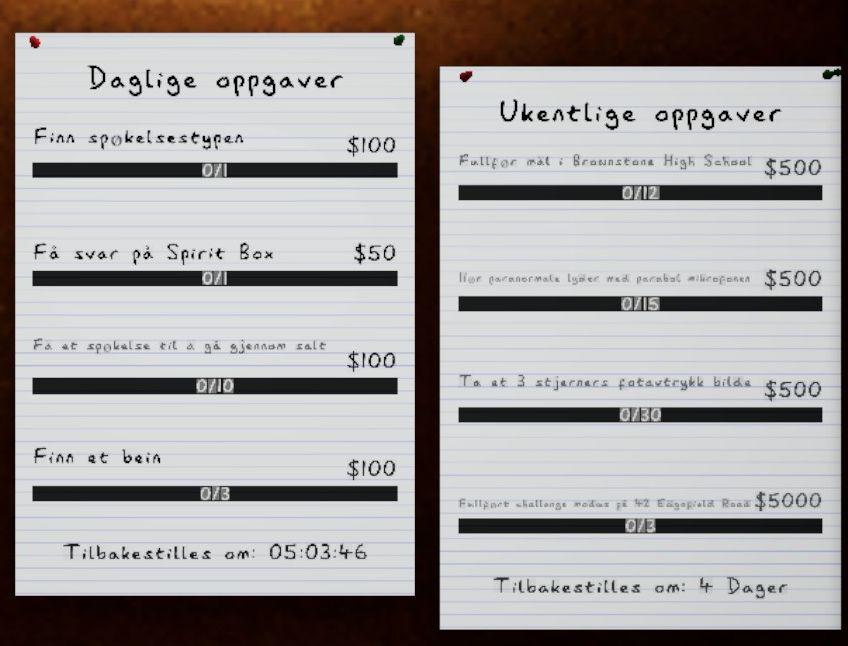
Description
Bildet viser en brukergrensesnitt (UI) med to hovedseksjoner: "Daglige oppgaver" og "Ukentlige oppgaver". Hver oppgave er listet med en tekstbeskrivelse, beløpssum i dollar og en progresjonslinje.
Daglige oppgaver:
- Finn spokelsesstyren: Tilknyttet en belønning på $100, med en progresjonsindikator som viser 0/1.
- Få svar på Spirit Box: Belønningsbeløp er $50, med en indikator på 0/1.
- Få et spøkelse til å gå gjennom salt: Her er belønningen $100, og 0/10 er oppnådd.
- Finn et bein: Også vurdert til $100, med fremdrift på 0/3.
- Tilbakestilles om: Viser tid for tilbakestilling, indikert med et tidspunkt.
Ukentlige oppgaver:
- Fullfør mat : Bronnstone High School: Beløp på $500, med 0/12 fullført.
- Kjappere med parbal mikrofonene: Også $500, med fremdrift på 0/15.
- Ta et 3-stjerners fotografi: Belønning på $500, 0/30 fullført.
- Fullfør utfordring mot 42 Eggyslit Road: Den høyeste belønningen på $5000, med en fremdrift på 0/3.
Hver oppgave har en horisontal fremdriftslinje i svart som fylles ut etter hvert som oppgavene bli løst. UI-en er enkel og organiserte, med håndskrevne skrifttyper på papirbakgrunn, noe som gir en uformell og lettfattelig følelse.
Software
Phasmophobia
Language
Norwegian
Created by
Sponsored
Similar images
actions 1

Children of Morta
Move left: Control for moving character left (key: A). Move right: Control for moving character right (key: D). Primary Attack: Main attack ac...
Retrieve my progress, load game, restore data

Candy Crush Saga
The user interface features two prominent buttons designed for user interaction. 1. Play! Button: Function: This button initiates the gameplay, a...
Challenges 1
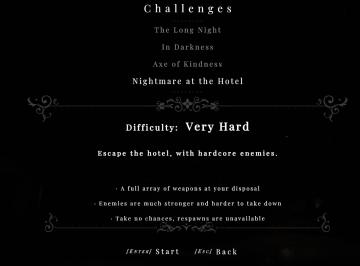
Maid of Sker
set language change language

Sumikko Farm
The interface presents a simple and userfriendly layout for changing the language of an application. Labels and Features: 1. Main Title: "Change Langu...
choose from the boons of aphrodite
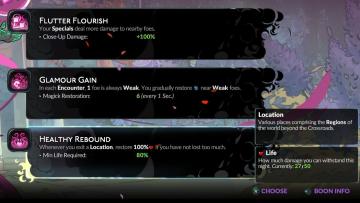
Hades II Early Access
The user interface (UI) presents a series of labels and features organized in a clean layout. Each section provides information on specific gameplay mechanics o...
this is how you cast spells
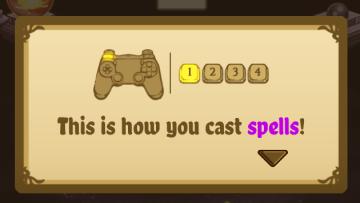
Cat Quest
The UI in the picture features a popup instructional panel that guides users on how to cast spells in a game. Key Elements: 1. Controller Icon:...
woodcutter tree strategy, gameplay settings

Against the Storm
The user interface (UI) features a labeled list under the "Gameplay" tab, designed for adjusting various game settings. The primary function is to allow players...
Create Profile -> Add

Risk of Rain 2
The user interface features a centralized window titled "Create Profile," indicating its primary function of user profile creation. Below the title, there is an...
 M S
M S