reset save data
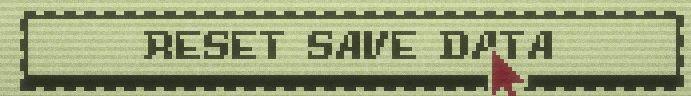
Description
The UI features a prominent button labeled "RESET SAVE DATA." This button serves a critical function, allowing users to erase previously saved game information. Its design is straightforward, utilizing a bold, blocky font that ensures readability. The button is situated within a rectangular boundary, which helps define its clickable area.
A mouse cursor is positioned over the button, indicating interactivity and suggesting that the user is about to engage with this function. The color scheme leans towards muted greens, offering a nostalgic aesthetic reminiscent of classic computer interfaces. This combination of function-oriented design and retro form creates a clear and effective user experience.
Software
Inscryption
Language
English
Created by
Sponsored
Similar images
settings - confirm changes or reset all to default
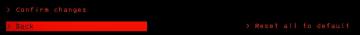
Lethal Company
The user interface features three main labels: "Confirm changes," "Back," and "Reset all to default." 1. Confirm changes: This label typically functions a...
apply or discard settings changes or reset to factory default

Grounded
The UI features a set of buttons that perform distinct functions related to managing changes. The labels are presented in a bold, legible font against a muted c...
camera mode - switch camera mode or reset factory defaults

Grounded
The UI features several buttons, each serving a distinct function within the interface. 1. V Button "SWITCH TO FREECAM": This button is likely designed t...
dead, reset retry resume mission or cancel

Red Dead Redemption 2
The UI shown features the prominent word "DEAD" at the top, rendered in a bold, distressed font with a red color that emphasizes urgency and a sense of defeat....
do you want to reset your progress?
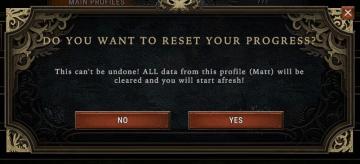
Against the Storm
The UI features a modal dialog box that prompts the user with a question, clearly indicating the purpose of the interaction. At the top, the heading reads “DO...
in-game control prompts: menu, undo, reset

A Good Snowman Is Hard To Build
The UI in the picture showcases a simple, minimalist design aligned with userfriendly functionality. The interface presents four key labels that correspond wit...
resetting abilitites

Children of Morta
Resetting Abilities: Title of the popup, indicating the action to reset character abilities. Description Text: Explains the use of mysterious eggs...
denní výzvy reset za odhalte typ ducha pořiďte fotografie
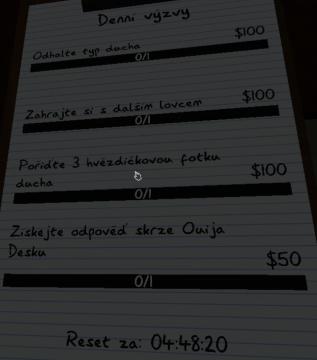
Phasmophobia
Na obrázku je zobrazen uživatelský rozhraní (UI) s názvem "Denní výzvy". Funkce: 1. Úkoly: Každý řádek představuje konkrétní úkol, který může hráč spl...
 M S
M S