buy a power upp
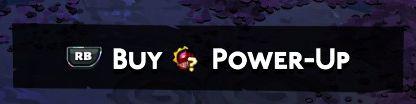
Description
The UI features a button labeled "Buy Power-Up," accompanied by a symbol likely indicating a game controller input (RB). This button serves the primary function of allowing the player to purchase an upgrade or enhancement within the game.
The text "Buy" is distinct, indicating the action to be taken, while "Power-Up" specifies what is being acquired, hinting at additional capabilities or boosts. The use of a graphical element next to the text suggests an interactive component, drawing attention and guiding the user toward the intended action. The color scheme is somewhat dark, with contrasting text and iconography for visibility, emphasizing usability within a game environment.
Software
Hades II Early Access
Language
English
Created by
Tags
Sponsored
Similar images
insufficient resources: buy and use
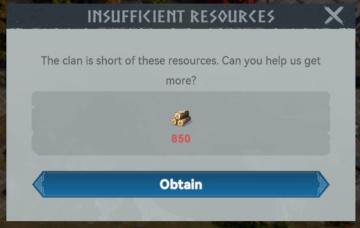
Viking Rise
The UI in the image presents a modal dialog that informs the user of a resource shortage within a clan. Here’s a breakdown of its features and functions: 1. ...
buying ammunition cartridge ammo
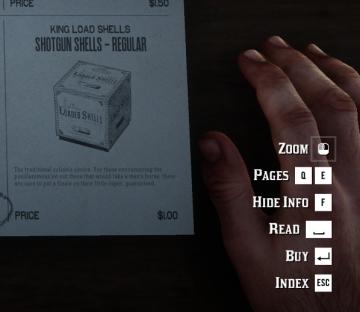
Red Dead Redemption 2
The user interface (UI) in the picture features several labeled actions on the right side, paired with a visual representation of a product on the left. Here’s...
buy journey staff at the blacksmith's

Might and Magic 8: Day of the Destroyer
The UI in the picture features several key components designed for user interaction and item selection in a medievalthemed environment. 1. Top Bar: Displa...
player statistics, buy upgrades and complete deeds

Against the Storm
The user interface features a structured layout with various labels and buttons designed to facilitate navigation and gameplay. At the top, the "Highest Refor...
supply cache

The Last Stand: Aftermath
The UI in the picture is structured to manage a "Supply Cache" and features clear labels and functions. 1. Title: "SUPPLY CACHE" is prominently displayed...
quick battle, 2 sappers, attack, support, defense

Run Legends
The UI in the picture features a colorful and vibrant design, utilizing a playful aesthetic that suits a gaming environment. 1. Top Section: Title...
supporting character Terry can give a little cheer

LISA: The Painful - Definitive Edition
The user interface (UI) in the picture is designed with a retro aesthetic, reminiscent of classic roleplaying games. Main Features: 1. Text Area:...
key bindings

Panicore
The image showcases a game settings menu, specifically the "Key Bindings" section, which allows players to customize their controls. UI Features: 1. Ta...
 M S
M S