society statistics: wonders, castles, relics
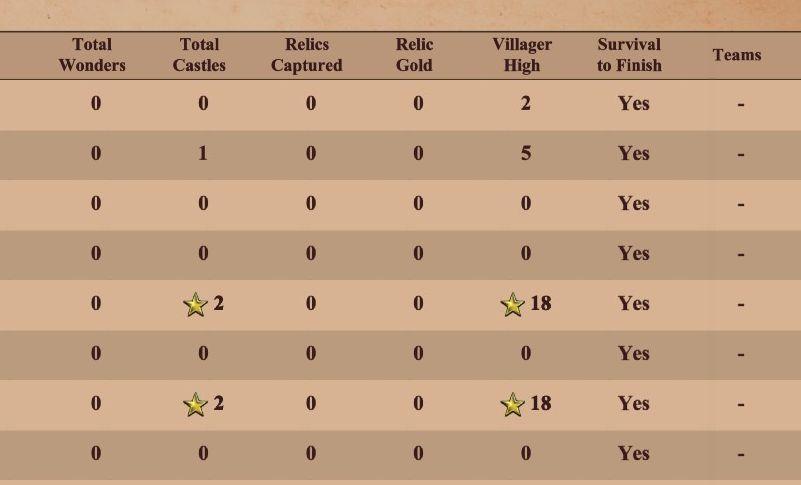
Description
The table presents statistical data related to gameplay, with each row representing different game states or results. Key UI labels include:
- Total Wonders: Displays the number of wonders built by a player, indicating their strategic achievements.
- Total Castles: Shows the player's constructed castles, another measure of defensive and offensive capabilities.
- Relics Captured: Indicates the number of relics a player has secured, which affects resources and victory conditions.
- Relic Gold: Represents the amount of gold obtained from captured relics, essential for resource management.
- Villager High: Displays the maximum number of villagers a player has reached, highlighting population management efficiency.
- Survival to Finish: A binary indicator (Yes/No) showing whether the player survived until the end of the game.
- Teams: Lists the player’s team association, if applicable.
The layout is straightforward, enhancing readability with clearly defined columns for easy comparison across rows. The use of numerical values allows for quick assessments of performance metrics for each gameplay instance. Stars next to certain values may signify achievements or highlights in performance, adding a visual element to denote accomplishments.
Software
Age of Empires 2 Definitive Edition
Language
English
Created by
Sponsored
Similar images
match statistics: military, economy, technology, society score

Age of Empires 2 Definitive Edition
The user interface features a statistics table that summarizes player performance. Each player's name is accompanied by a unique colored banner, facilitating ea...
claim welcome gift
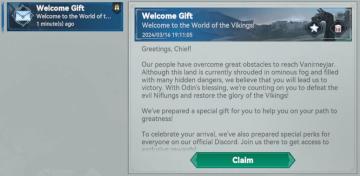
Viking Rise
The user interface (UI) in the image is designed to welcome users to a game focused on a Viking theme. Here’s a breakdown of the labels and features: 1. Head...
training for 20 infantry complete

Viking Rise
The user interface (UI) in the picture features several key elements designed to communicate game progress and status effectively. 1. Label Text: "Trainin...
complete deeds to get rewards

Against the Storm
The user interface (UI) features a structured layout designed to facilitate navigation and task completion within the game. The main options are labeled as "UPG...
inventory, tchotchke

Spiritfarer: Farewell Edition
The UI is designed with a clear and organized layout for managing the player's inventory. At the top, the title "Inventory" is prominently displayed, indicating...
caeldippo caves

Children of Morta
Title: "Caeldippo Caves" indicates the name of the location. Map Area: Illustrates the cave layout with highlighted sections. Marker Icon: S...
match statistics: resources collected (wood, food, gold, stone, trade profit)
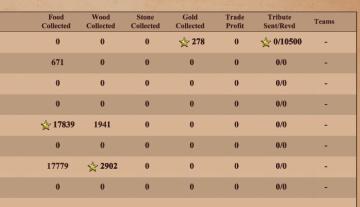
Age of Empires 2 Definitive Edition
The UI features a table layout primarily displaying resource collection and trade statistics. At the top, labels indicate the types of resources: "Food Collecte...
ghost, horror game tasks, refreshes at

Phasmophobia
화면에는 여러 UI 라벨과 기능이 나열되어 있습니다. 각 항목은 주로 게임이나 작업의 미션을 나타내며, 다음과 같은 특성이 있습니다: 1. 일일 임무 상단에 위치하...
 M S
M S