skilltree
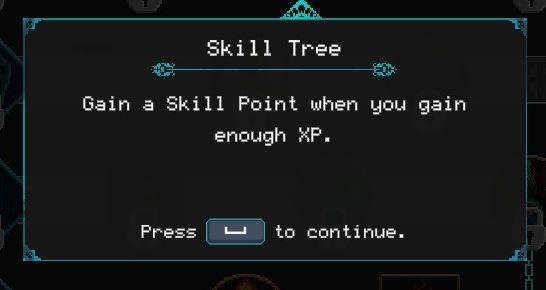
Description
- Title: "Skill Tree" - Indicates the section of the UI related to character abilities.
- Description: "Gain a Skill Point when you gain enough XP." - Explains how skill points are earned through experience points (XP).
- Button Prompt: "Press [button] to continue." - Instructs the user to proceed by pressing a designated button.
Software
Children of Morta
Language
English
Created by
Tags
Sponsored
Similar images
insufficient resources
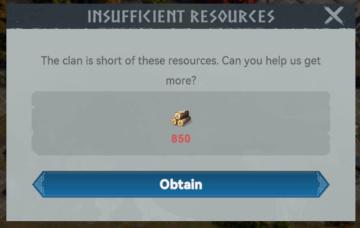
Viking Rise
The user interface (UI) in the image consists of a notification message regarding resource availability for a clan. Here’s a detailed breakdown of its features...
volume settings: master, music, ui, narration, ambience and more

Grounded
The interface consists of various volume control sliders, each labeled for different audio categories. 1. Labels: Each category is clearly labeled in a li...
in-game pause menu is stylized as VHS controls

Hotline Miami 2
The user interface features a menu that provides essential functions for media control. At the top, there is a bold "PAUSE" label indicating the current state o...
overwrite previous saved game? y/n
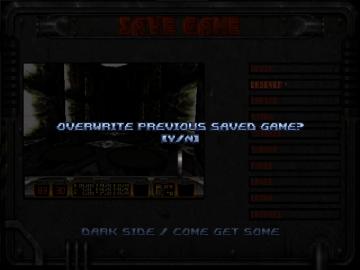
Duke Nukem 3D Atomic Edition
The interface displayed is for a "Save Game" function, featuring a dark, industrial aesthetic that complements the game's theme. The top section prominently fea...
hidden dreams free content pack, description
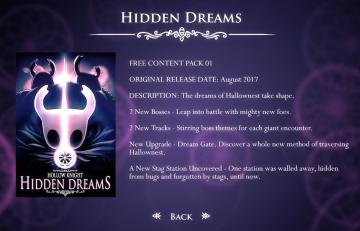
Hollow Knight
The UI features a dark, ethereal background that enhances the mystical theme of the "Hidden Dreams" content pack for the game Hollow Knight. Title Section...
set menu style in the extras settings
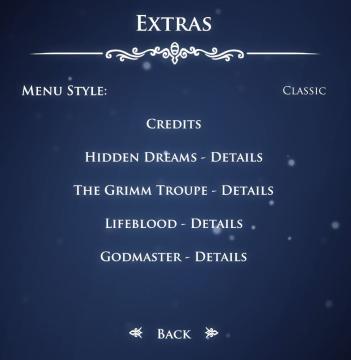
Hollow Knight
The interface features a dark blue background with a slightly ethereal appearance, accented by hints of light particles. At the top, the label "EXTRAS" is promi...
mine, essential buildings

Against the Storm
The UI features a rich, dark background that emphasizes the elements within the menu. At the top, the label "SETTLEMENT COMPLETE" indicates the status of the pl...
rest on bench

Hollow Knight
The UI features a prominent label that reads "REST" at the top, designed in an ornate font that conveys a whimsical and fantasy aesthetic. The label is centrall...
 M S
M S