マルチ ミッション選択
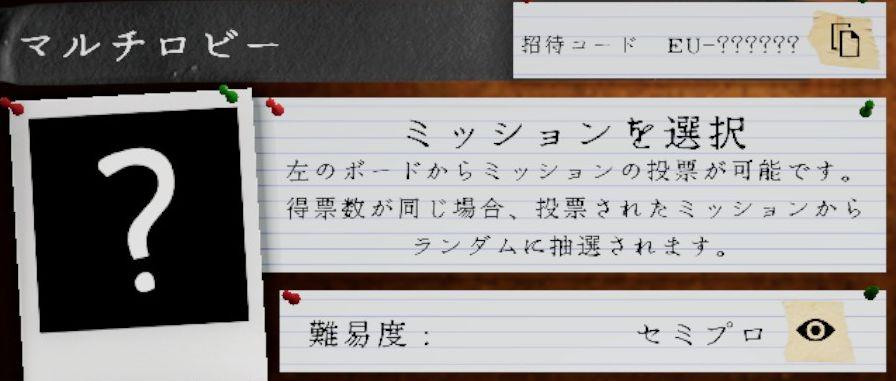
Description
この画像には、ゲームのユーザーインターフェース(UI)のラベルと機能が描かれています。以下に各要素の説明をします。
-
タイトルラベル: 上部には「マルチロビー」と書かれており、場合によってはゲームモードや部屋のタイトルを示しています。
-
招待コード: 右上に「招待コード: EU-???????」というラベルがあります。この部分は、他のプレイヤーを招待するためのコードを表示する機能を持っています。形としては、認識しやすく、入力が簡単なデザインです。
-
ミッション選択: 中央に「ミッションを選択」というセクションがあります。このラベルは、プレイヤーがミッションを選択するための機能を指示しています。周囲のデザインはシンプルで、指示が明確です。
-
投票機能: ラベルの下には、左のボードからミッションの投票が可能であることを説明するテキストがあります。この機能は、プレイヤー同士が協力しながら進める要素を持っています。
-
難易度: 最下部には「難易度: セミプロ」というラベルがあり、選んだミッションの難易度を表示しています。この情報はプレイヤーが挑戦する際の参考になります。
全体的に、このUIは機能的で分かりやすい設計になっており、プレイヤーが簡単に操作できるようになっています。
Software
Phasmophobia
Language
Japanese
Created by
Sponsored
Similar images
Configuración de la cámara

Animal Crossing: New Horizons
La interfaz muestra etiquetas con funciones específicas. En la parte superior, se encuentra un ícono que indica el modo "Normal", accesible a través del botón Z...
ammunition shop item description ammo cartridge contains
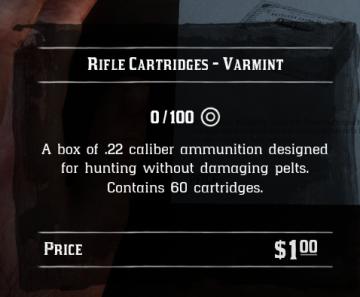
Red Dead Redemption 2
The UI in the image displays information about "Rifle Cartridges Varmint." Here are the key features and labels: 1. Title: The top label prominently feat...
zoom out the map
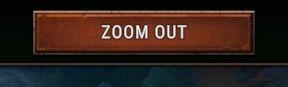
Against the Storm
The image features a button labeled "ZOOM OUT." This UI element is designed to provide functionality for decreasing the magnification or scaling of content with...
zustante hrat s prateli, play with friends
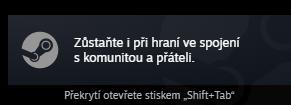
Steam
Na obrázku je uživatelské rozhraní (UI) aplikace Steam. Obsahuje dvě hlavní části: 1. Hlavní textová zpráva: "Zůstaňte i při hraní ve spojení s komunitou a...
mission results
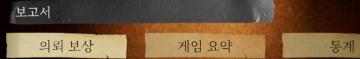
Phasmophobia
UI 요소는 다음과 같이 구성되어 있습니다: 1. 보고서: 기능: 이 부분은 주로 보고서에 관련된 내용을 표시하거나 접근하는 링크로 보입니다. 형태: 진한...
press and hold to purchase runes

20 Minutes Till Dawn
The UI presents a menu for purchasing runes categorized under "Sword" and "Shield." Labels and Features: Title and Instructions: At the top, t...
ranked queue: find match, invite players to party, choose civilization

Age of Empires 2 Definitive Edition
The interface features a clean layout focused on matchmaking in a ranked game setting. 1. Header: "Ranked Queue" at the top clearly indicates the purpose...
this is how you cast spells
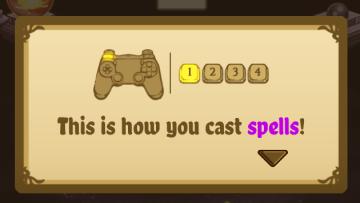
Cat Quest
The UI in the picture features a popup instructional panel that guides users on how to cast spells in a game. Key Elements: 1. Controller Icon:...
 M S
M S