The Ultimate Localization Reference
Share practical examples of software localization with other translators
ContributeLatest Images
settings: display, sound and controls (mouse sensitivity etc)
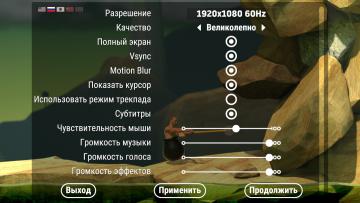
Getting Over It with Bennett Foddy
На изображении представлено меню настроек, содержащее различные параметры, связанные с графикой и звуком. 1. Разрешение позволяет пользователю выбрать ра...
settings: display, sound and controls (mouse sensitivity etc)
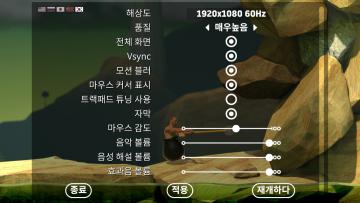
Getting Over It with Bennett Foddy
이 화면은 게임의 설정 메뉴로, 다양한 옵션을 조정할 수 있는 UI를 보여줍니다. 왼쪽에는 언어 설정 아이콘이 있으며, 여러 국기를 통해 언어 변경이 가능합니다. 메뉴...
settings: display, sound and controls (mouse sensitivity etc)
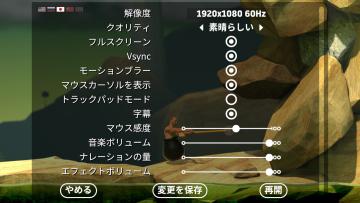
Getting Over It with Bennett Foddy
画面には、ゲームの設定メニューが表示されています。左側には設定項目が縦に並んでおり、それぞれが機能を示しています。 1. 解像度 選択された画面解像度を設定...
settings: display, sound and controls (mouse sensitivity etc)
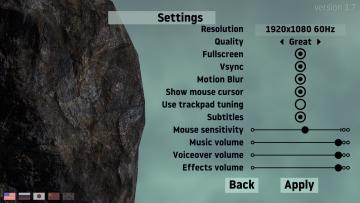
Getting Over It with Bennett Foddy
The image displays a settings interface for a software application or game, designed with a clean and organized layout. Labels and Features: 1. Title "...
hold right mouse button (rmb) to skip cutscene

Hotline Miami 2
The user interface features a clear, prominent label at the top reading "HOLD [RMB] TO SKIP," indicating the required action for the player. The use of uppercas...
chosen embarkation bonuses, embark button

Against the Storm
The interface features a title labeled "Embarkation Bonuses" at the top, indicating its primary function. Below the title, there are two sections. The first sec...
naming rock for changing your in-game name
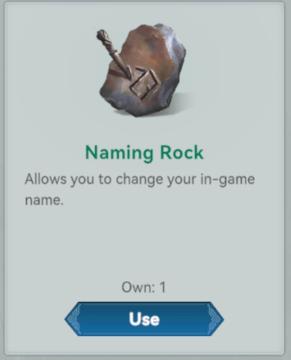
Viking Rise
The UI presents a simple and clean design, centering around the item labeled "Naming Rock." Labels and Features: 1. Item Title: "Naming Rock"...
insufficient resources: buy and use
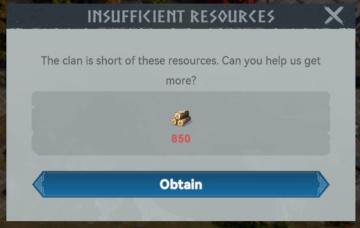
Viking Rise
The UI in the image presents a modal dialog that informs the user of a resource shortage within a clan. Here’s a breakdown of its features and functions: 1. ...
construction speed up
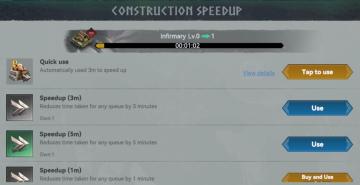
Viking Rise
The UI in the image is focused on the "Construction Speedup" functionality within a game, likely related to building or upgrading facilities. Here’s a breakdown...
Agree to privacy policy or reject all and exit game
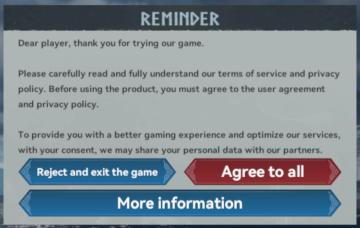
Viking Rise
uplatnit poukaz
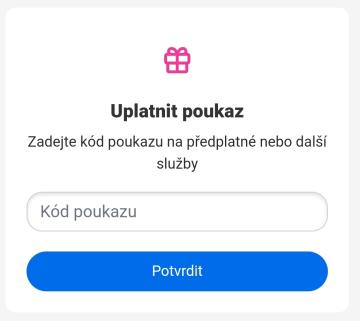
Rekola
Na obrázku je zobrazen uživatelský rozhraní pro uplatnění poukazu. Hlavní funkce jsou následující: 1. Název sekce: "Uplatnit poukaz" toto slouží jako jas...