druhy duchů v češtině, dvojčata démon mimik
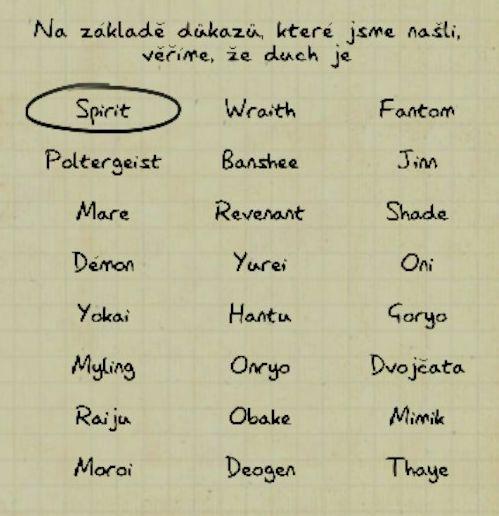
Description
Na obrázku je uživatelské rozhraní, které obsahuje seznam duchů a jejich kategorií. V horní části je vyznačený termín „Spirit“ v oválném rámečku, což naznačuje, že jde o hlavní kategorizaci. Seznam pod tímto názvem zahrnuje různé typy duchů, jako jsou „Poltergeist“, „Mare“, „Démon“ a další.
Mezi funkcemi uživatelského rozhraní lze pozorovat:
- Kategorizace: Hlavní kategorie „Spirit“ umožňuje uživatelům rychle pochopit, že následující položky se vztahují k duchům.
- Seznam položek: Každý řádek obsahuje různá jména duchů, což usnadňuje jejich porovnávání.
- Jasné označení: Označení je přehledné a jednoduché, což usnadňuje orientaci v informacích.
Formálně je rozhraní minimalistické, se zaměřením na čitelnost a jednoduchý design, čímž podporuje efektivní uživatelský zážitek.
Software
Phasmophobia
Language
Czech
Created by
Tags
Sponsored
Similar images
rest on bench

Hollow Knight
The UI features a prominent label that reads "REST" at the top, designed in an ornate font that conveys a whimsical and fantasy aesthetic. The label is centrall...
against the storm main menu, discord

Against the Storm
The UI features a symmetrical layout with three main buttons prominently displayed at the center: "Play," "Options," and "Quit." Play: This button featu...
spend Morv to upgrade equipment

Children of Morta
Workshop Label: Indicates a function where upgrades can be performed. Description Box: Provides context on upgrades related to weapons and armor, al...
0 woodcutter's camps built, select or preview building

Against the Storm
The user interface features a rectangular panel with a dark background, giving it a structured and clean appearance. Title Label: "WOODCUTTERS' CAMP" pr...
new single player hero

Diablo I
The UI presents a character creation screen with a dark, atmospheric design that aligns with a fantasy theme. Key Features and Functions: 1. Title Bar...
failed. the law were alerted

Red Dead Redemption 2
The UI in the picture features bold, oversized text that prominently displays the word "FAILED" in a striking red color, which conveys a sense of urgency and ne...
travel or cancel
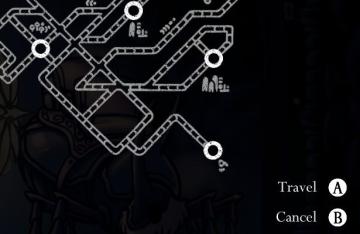
Hollow Knight
The UI features a map interface designed for navigation, characterized by a series of interconnected pathways represented in a minimalist style with thin lines....
autosave feature
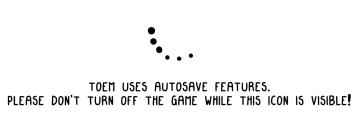
TOEM
The UI in the image features two main components: an animated icon and a message regarding autosave functionality. 1. Animated Icon: The icon consists of s...
 M S
M S