skill view / team view
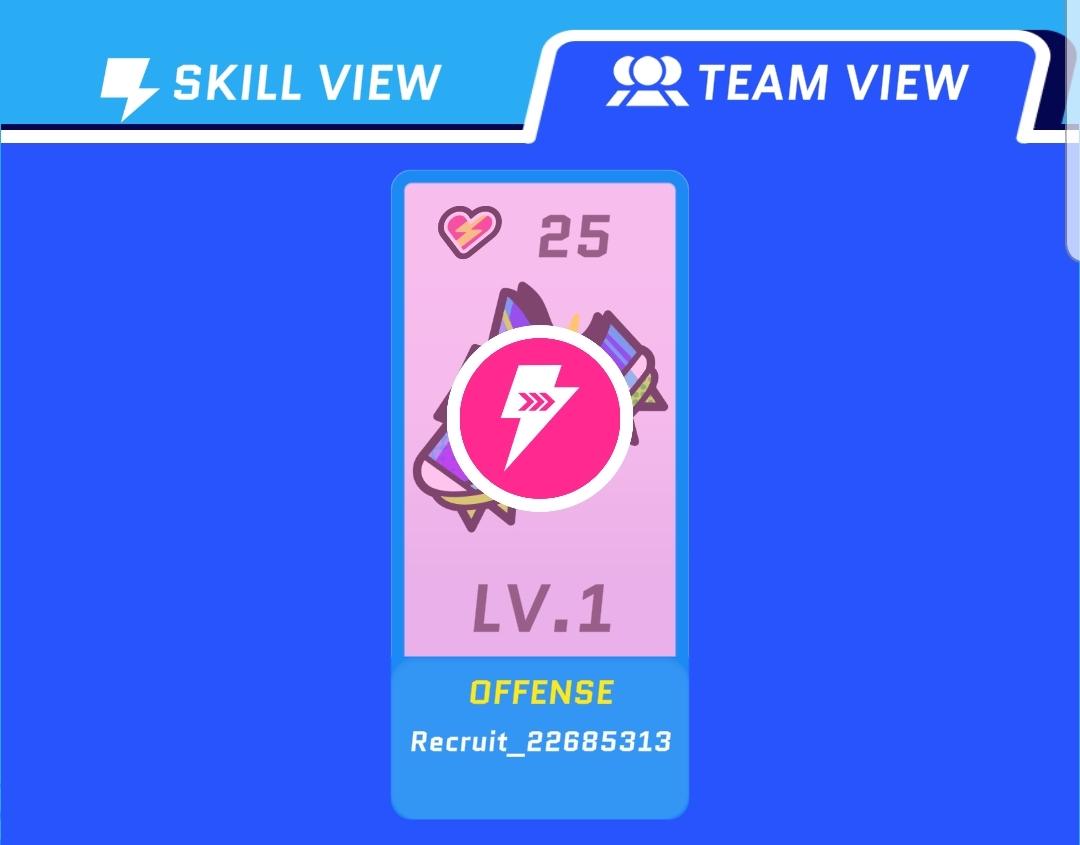
Description
The interface features a vibrant blue background with clearly defined sections for user interaction.
-
Labels:
- Skill View: Located at the top, this label indicates a section focused on the skills of a character or unit. The design is sleek and uses a simple font for clarity.
- Team View: Adjacent to "Skill View," this label suggests functionality related to team management or team composition, possibly allowing users to view or manage team members.
-
Character Card:
- The main focus is on a stylized character card showcasing:
- Heart Icon (25): This likely represents health or stamina, indicating the character's durability in-game.
- Level Indicator (LV.1): Positioned prominently, it shows the character's current level, which is essential for gamers to gauge strength and capability.
- Offensive Stats: The word "OFFENSE" is highlighted in yellow, signaling the character's role or primary focus within the game mechanics.
- The main focus is on a stylized character card showcasing:
-
Central Icon:
- A circular icon with a lightning bolt conveys a dynamic quality, possibly representing speed, power, or an attack type. This icon is visually central, drawing attention.
-
Recruit Identifier:
- "Recruit_22685313" at the bottom acts as a character’s identifier, suggesting a unique avatar or profile within the user's team structure.
Overall, the UI is playful yet functional, utilizing a color palette and iconography that communicate key characteristics effectively to the player.
Software
Run Legends
Language
English
Created by
Tags
Sponsored
Similar images
spend skill points tutorial

Children of Morta
Skill Tree: Title indicating the interface section for skill management. Spend Skill Points: Instructions on how to use skill points to acquire new...
not enough skill points
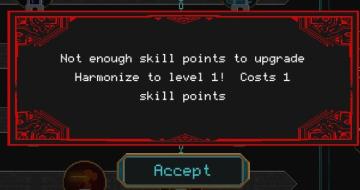
Children of Morta
Message Box: Alerts the user about insufficient skill points. Notification Text: Indicates the specific action (upgrading "Harmonize" to level 1) an...
dark elf skills

Might and Magic 8: Day of the Destroyer
The user interface (UI) in the image is designed for a roleplaying game (RPG) character management screen. Here's a breakdown of the labels and features: ...
skilltree
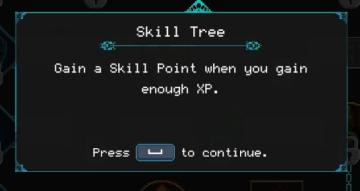
Children of Morta
Title: "Skill Tree" Indicates the section of the UI related to character abilities. Description: "Gain a Skill Point when you gain enough XP." E...
leader skills, talents, squad capacity

Viking Rise
The UI in the picture features several key labels and indicators focused on player statistics and capabilities. Here's a breakdown of its elements: 1. Level...
chief details menu, talents and skills

Viking Rise
The user interface (UI) in the image features several functional elements designed for character management in a game setting. 1. Character Name and Title:...
learn a skill at the blacksmith's

Might and Magic 8: Day of the Destroyer
The user interface (UI) in the picture presents various functional elements designed for interaction within a crafting or gameplay scenario. UI Elements:...
hero skills, artifacts, etc.

Heroes of Might and Magic 3: Complete
The user interface (UI) in the image resembles a character management window for a strategy or roleplaying game. Here's a breakdown of its features and labels:...
 matej94v
matej94v