decrypting (hacking into computer console)

Description
The user interface displays a circular progress indicator titled "DECRYPTING" at the top, emphasizing its primary function. This title suggests that the operation is focused on decryption tasks.
Within the circular layout, multiple concentric rings are colored in various shades, including orange, red, and dark blue. The color coding likely indicates different statuses or levels of progress in the decryption process.
At the center, a numerical display shows the value "13.70," which may represent a timer or progress percentage relevant to the ongoing task.
The overall aesthetic is sleek and modern, using a digital theme with smooth curves and vivid colors to enhance clarity and focus on the functional aspects of the decryption process. The design promotes an intuitive understanding of progress as users monitor the decryption operation visually.
Software
Mass Effect 1
Language
English
Created by
Sponsored
Similar images
choose a cornerstone

Against the Storm
The user interface (UI) presents a selection screen titled "CHOOSE A CORNERSTONE." At the top, there is a prominent character portrait labeled "The Queen's Envo...
accessibility settings (subtitles, autofire, mono sound..)
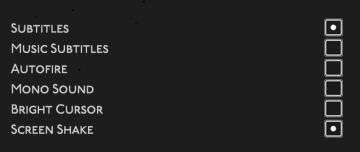
Hades II Early Access
The user interface features a list of options related to audio and visual settings, presented in a simple and clean layout against a dark background. Each optio...
UI options
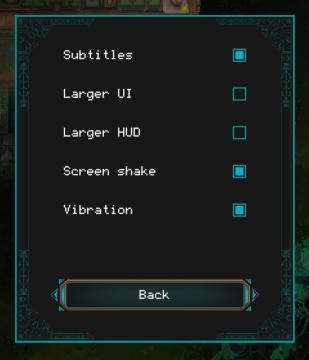
Children of Morta
Subtitles: Option to enable or disable text captions for dialogue. Larger UI: Adjusts the size of the user interface elements for readability. L...
message, news, letter, go to
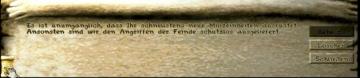
Knights and Merchants
Das Bild zeigt eine Benutzeroberfläche mit mehreren wichtigen Funktionen. Auf der linken Seite befindet sich ein Textfeld, das eine dringliche Nachricht enthä...
camera mode - effects (film grain, vignette, bloom))

Mass Effect 1
The user interface (UI) features a series of labels and icons that serve specific functions related to visual settings for a graphic or game. The top row includ...
sensitive media, inappropriate content
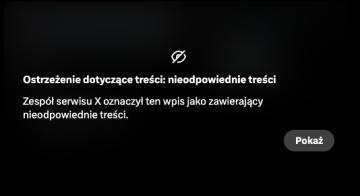
x.com
Obrazek przedstawia komunikat ostrzegawczy dotyczący treści, który informuje użytkownika o nieodpowiedniej zawartości. UI Labels: 1. Ikona z przekreślo...
rankings unlock when chief's hall reaches level 8
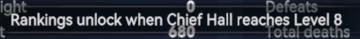
Viking Rise
The UI features a streamlined horizontal layout that presents key player statistics clearly. 1. Light: This label likely indicates a specific resource or...
decoration buildings: others, plants, limited..

Viking Rise
The UI features a clean and organized layout that aids in navigation through the game's options. Key UI Labels and Features: 1. Main Categories:...
 M S
M S