ranked queue: find match, invite players to party, choose civilization

Description
The interface features a clean layout focused on matchmaking in a ranked game setting.
-
Header: "Ranked Queue" at the top clearly indicates the purpose of the screen.
-
Team Section:
- "Your Team" label with an accompanying icon to represent player selection. This area allows players to see and manage their team.
- A text box beside the icon likely indicates their current teammate or allows for entry if playing solo.
-
Civilization Selection:
- A "Civilization" label with a dropdown or selection box, which allows players to choose a civilization. The option labeled "Random" provides flexibility in gameplay choice.
-
Party Invitation:
- A prominent button labeled "Invite To Party" encourages collaboration, making it easy for players to form teams.
-
Find Match Button:
- The "Find Match" button prominently displays a sword icon, aligning with the gameplay theme. Its clear labeling invites immediate action for players ready to start matchmaking.
The design employs a straightforward aesthetic with a mix of functional elements and themed icons that enhance usability while tracking the visual style of the game.
Software
Age of Empires 2 Definitive Edition
Language
English
Created by
Sponsored
Similar images
use mana charm to refill mana

Mages of Mystralia
The UI features a prominent blue circular icon in the center displaying a stylized design, likely representing the "Mana Charm." This icon is surrounded by a fa...
general
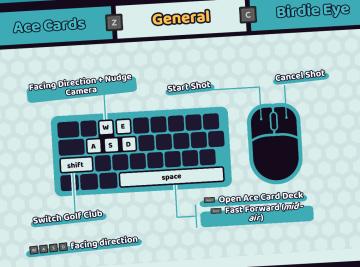
Cursed to Golf
The user interface (UI) presented in the picture is organized into sections that clearly delineate different features and controls related to gameplay. Here’s a...
complete deeds to get rewards

Against the Storm
The user interface (UI) features a structured layout designed to facilitate navigation and task completion within the game. The main options are labeled as "UPG...
map controls zoom out zoom in list
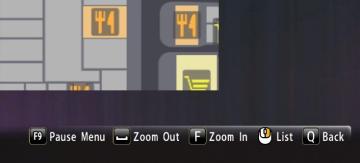
Yakuza 0
The image displays a user interface (UI) that features several functional labels and controls, primarily positioned along the bottom of the screen. 1. Pause...
video settings, apply or go back

Spiritfarer: Farewell Edition
The interface displays a "Video" settings menu, organized clearly with labels that denote various options for video configuration: Screen Mode: This opti...
logging in...

Grounded
The UI label prominently displays "Logging in..." at the center, indicating that the system is processing the user's login request. The text is likely styled in...
return to title screen
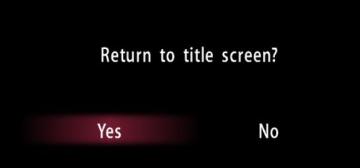
Yakuza 0
The user interface (UI) in the picture presents a straightforward confirmation dialog. Features and Functionality: 1. Question Prompt: The text...
rankings unlock when chief's hall reaches level 8
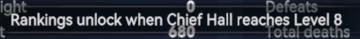
Viking Rise
The UI features a streamlined horizontal layout that presents key player statistics clearly. 1. Light: This label likely indicates a specific resource or...
 M S
M S