basic earth magic

Description
The user interface (UI) in the image appears to be from a turn-based strategy game, likely part of the Heroes of Might and Magic series. Here's a breakdown of its features and labels, focusing on functionality and form:
-
Level Up Notification:
- Text: "Alagar has gained a level."
- Function: Alerts players of the character's progress, indicating they can choose skills or attributes.
- Form: Bold text at the top in a prominent box, drawing immediate attention.
-
Skill Selection:
- Options Presented: "Basic Earth Magic" and "Advanced Wisdom."
- Function: Players can select between two skills that influence gameplay tactics and capabilities.
- Form: Each option is represented with icons and descriptive text for clarity. Icons visually indicate the type of skills.
-
Skill Description Box:
- Text: "Basic Earth Magic allows your hero to cast Earth spells at reduced cost."
- Function: Provides a brief explanation of what the selected skill offers, aiding in decision-making.
- Form: The box utilizes a contrasting background to distinguish it from the rest of the UI, ensuring readability.
-
Icons for Skills:
- Positioned beside the skill options, they serve as quick visual references for players familiar with the game's mechanics.
- These icons help make the selection process intuitive.
-
Character Information and Inventory:
- On the right side, there’s a detailed display of Alagar’s stats, skills, and items.
- Function: Offers a comprehensive overview of the character's capabilities and resources.
- Form: Organized in a grid with portraits, stats, and item slots, supporting easy assessment of the character’s readiness for challenges.
-
Map and Navigation:
- A mini-map is located in the upper right, indicating the broader game landscape.
- Function: Provides players with a spatial understanding of their surroundings.
- Form: Compact design allows for quick reference without dominating screen space.
-
Turn Indicator:
- At the bottom, the current game date and week are displayed.
- Function: Keeps players informed about the game progression and timing.
- Form: Clearly marked with a simple layout, ensuring that essential information is visible at a glance.
Overall, the UI is designed to facilitate gameplay by presenting information clearly and efficiently, balancing functionality with an appealing visual structure.
Software
Heroes of Might and Magic 3: Complete
Language
English
Created by
Tags
Sponsored
Similar images
race results

art of rally
The UI displayed presents a straightforward and functional menu for a rally racing game, focusing on user interaction. Labels and Features: 1. Title Ba...
choose a game mode

Children of Morta
Choose a Game Mode: Title indicating the selection prompt for gameplay options. Main Story: Option for the primary narrative gameplay mode. Fami...
general statistics
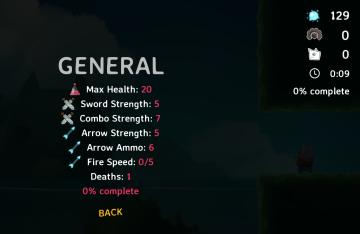
Islets
The UI displayed in the image focuses on the character's general stats and game progress. Here’s a detailed description of the labels and features: 1. Header...
purchase items at armory

The Last Stand: Aftermath
The UI in the picture features a backpack inventory system, allowing players to manage their items efficiently. Here’s a breakdown of its components: 1. Back...
inventory
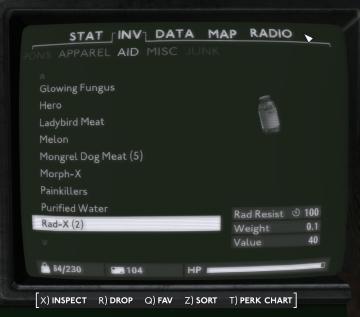
Fallout London
The user interface (UI) in the image appears to be from an inventory management system, likely in a video game. Here's a breakdown of its features and functions...
new behaviour rune - move

Mages of Mystralia
The image presents a user interface (UI) element focused on spell behavior modification, specifically introducing a "Move" feature. UI Labels and Features...
sell, identify, or repair weapons at the blacksmith's

Might and Magic 8: Day of the Destroyer
The user interface (UI) in the image appears to be from a fantasy game, likely involving inventory management and character interactions. Here’s a breakdown of...
brawl reward untouchable

Yakuza 0
The user interface (UI) in the image primarily focuses on displaying financial rewards and bonus information, typical of a video game or scoring system. 1. M...
 M S
M S