きのこ図鑑
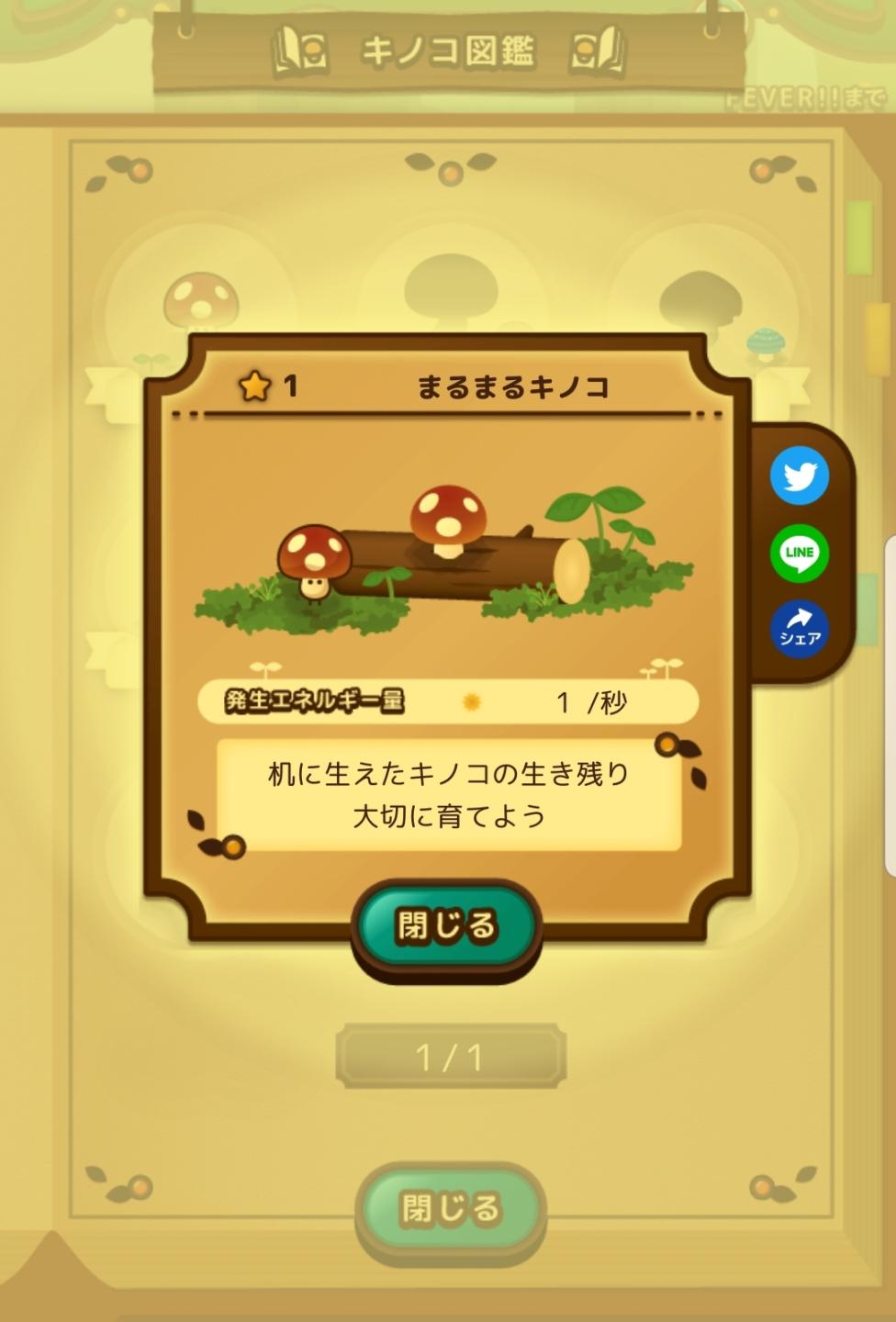
Description
この画像は、キノコに関する図鑑のユーザーインターフェースを示しています。以下の特徴があります。
-
タイトルエリア:
- 上部には「キノコ図鑑」と書かれており、現在の画面の種類を示しています。
-
キャラクター情報:
- 中央には「まるまるキノコ」と名付けられたキノコの名前と、その評価を星の数で示しています(ここでは星1)。
-
エネルギー量:
- 「発生エネルギー量」と書かれており、数値(1/秒)が示されていて、キノコが生成するエネルギーの量を示しています。
-
説明文:
- キノコの特徴についての説明がテキストボックスに表示されています。「大切に育てよう」というメッセージが含まれています。
-
操作ボタン:
- 画面下部には「閉じる」という青いボタンがあり、これをタッチすることでこの画面を閉じることができます。
-
ページ情報:
- 下部には「1/1」というページインジケーターがあり、現在表示中のページが何ページ目かを示しています。
全体的に、UIはシンプルで親しみやすいデザインが施されており、自然をテーマにしたカラーパレットが使用されています。
Software
のこのこキノコ
Language
Japanese
Created by
Tags
Sponsored
Similar images
controls sensitivity and keybind menu settings
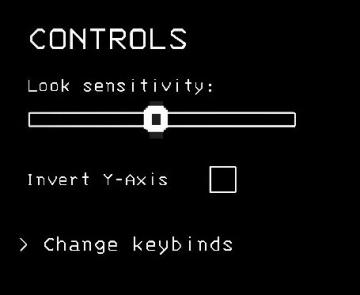
Lethal Company
The interface presents a controls menu with a minimalistic design set against a black background. 1. Title ("CONTROLS"): Displayed at the top in a bold, u...
rest on bench

Hollow Knight
The UI features a prominent label that reads "REST" at the top, designed in an ornate font that conveys a whimsical and fantasy aesthetic. The label is centrall...
clear the device cache
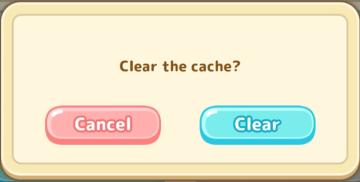
Sumikko Farm
The UI in the image features a dialog box prompting the user with the message, "Clear the cache?" This text is centrally placed to grab the user's attention and...
inventory, tchotchke

Spiritfarer: Farewell Edition
The UI is designed with a clear and organized layout for managing the player's inventory. At the top, the title "Inventory" is prominently displayed, indicating...
ゆうれい幽霊 ghost クエスト

Phasmophobia
この画像には、UIラベルと機能に関連した情報がいくつか表示されています。 1. ゴーストに灯火を消させる このラベルは、ゲームまたはアプリケーションでゴーストに...
villa maggiore - rare chests and blueprints can be found

Spiritfarer: Farewell Edition
The user interface (UI) features a decorative label at the top indicating "Villa Maggiore." This label is presented in a stylistic font, adding to the overall a...
audio design by

TOEM
The image features a clean and modern logo design for "RUMSKLANG," which is identified as an audio design entity. UI Labels and Features: 1. Logo Text...
about app: terms of service, privacy policy, copyright information
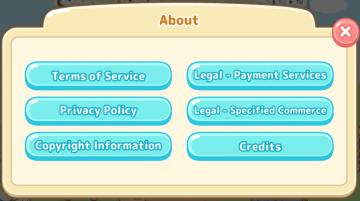
Sumikko Farm
The UI features a neatly structured "About" section with a light, inviting color palette. The layout is centered, making it easy to read and navigate. Lab...
 matej94v
matej94v