queen's impatience per minute

Description
The UI features a horizontal status bar at the bottom, showcasing two distinct segments: a blue section on the left, representing a form of progress or resources, and a red section on the right, which likely indicates a negative aspect or depletion.
Above the status bar, there are several icons arranged in a row. From left to right, these icons appear to represent various actions or statuses related to gameplay, such as resource management, strategic options, and character or faction abilities. Each icon possesses a distinct design, suggesting their unique functions while maintaining a cohesive aesthetic.
On the right side of the UI, a separate panel displays "Queen's Impatience," indicating a key game metric. The numeric value highlights its current state (3.45), along with a note about its progressive increase (0.25 per minute). The design of this panel includes rounded corners and a clear font, enhancing readability and focus.
Beneath these elements, a circular motif featuring a skull adds a thematic touch, potentially indicating danger or a critical status within the game context. This combination of functional and stylistic elements contributes to the immersive experience of the interface.
Software
Against the Storm
Language
English
Created by
Sponsored
Similar images
detonation in 5 minutes
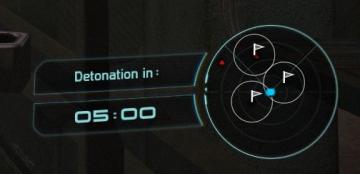
Mass Effect 1
The interface includes a prominent countdown timer indicating "Detonation in:" with a clear display of five minutes remaining, represented as "05:00." This info...
next batch of workers in 0 minutes
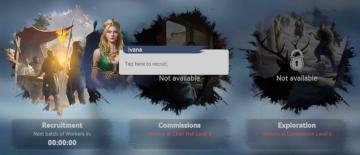
Viking Rise
The user interface (UI) displayed in the picture features three main sections each with distinct functionalities and visual elements: 1. Recruitment: ...
really quit? progress last saved 2 minutes ago dialog
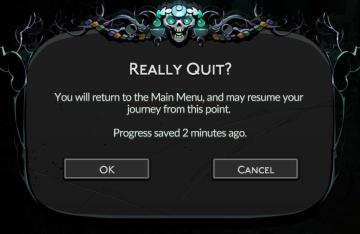
Hades II Early Access
The UI features a dark, decorative background that sets a thematic tone, likely reflective of a fantasy or adventure genre. The central message, "Really Quit?",...
video settings

Cursed to Golf
The user interface (UI) in the picture is clearly designed for a settings menu, likely for a video game. Here are the main features and their functions: 1. T...
výzva pravidelně na kolo
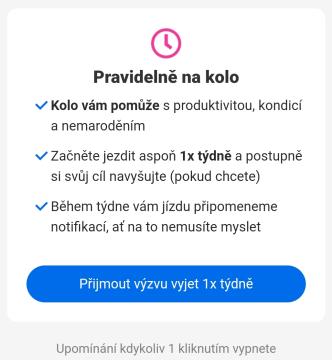
Rekola
Toto uživatelské rozhraní (UI) se zaměřuje na motivaci k pravidelnému jízdě na kole a obsahuje několik klíčových prvků: 1. Název a ikona: Hlavní nadpis "Pr...
camera mode - yard settings (select time, fog strength or sun angle)
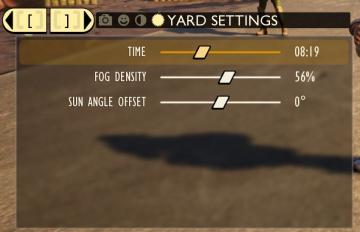
Grounded
The UI features a settings panel labeled "YARD SETTINGS" prominently at the top, using a lightcolored font against a darker background for clarity. This label...
6400 points

Hotline Miami 2
The image features a prominent UI label reading "6400PTS," styled in a vibrant, retroinspired font that combines shades of blue and pink. This design choice ca...
scenario editor: change diplomacy settings
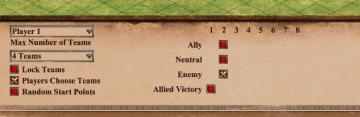
Age of Empires 2 Definitive Edition
The user interface (UI) contains labels and features that facilitate the setup of a multiplayer game. 1. Player Label: Indicates the player being configur...
 M S
M S