6400 points

Description
The image features a prominent UI label reading "6400PTS," styled in a vibrant, retro-inspired font that combines shades of blue and pink. This design choice captures a nostalgic gaming aesthetic, often associated with arcade games.
Functionally, this label displays the player's score, allowing users to track their progress and performance within the game. Its large size and bold colors ensure it stands out against the muted background, making it easily recognizable. The use of pixelated text further reinforces the gaming theme, connecting to classic video game culture.
Additionally, there may be other UI elements in the background, such as controls or indicators, but their visibility is limited in this view. The overall arrangement suggests a focus on score display as a key element in the user interface.
Software
Hotline Miami 2
Language
English
Created by
Sponsored
Similar images
user details: tribe, might and kill points

Viking Rise
The UI displayed in the picture contains several functional elements relevant to a gaming context, likely representing player stats or profile information. 1....
you don't have enough talent points for this upgrade

Viking Rise
The UI in the image appears to be from a game interface, specifically focused on enhancing an "Infantry Attack" feature. Here’s a breakdown of the labels and fu...
spiritfarer map controls - set waypoints and confirm travel

Spiritfarer: Farewell Edition
The UI presents a map interface with several functional features, indicated by labels and buttons at the bottom. 1. Coordinates Display: The top left show...
map key, map legend, lab sites, wonders, respawn points

Grounded
The UI features a vertical list that categorizes different elements related to a game's map or exploration features. Each category has a distinct label that des...
player talents screen, undo talent points button, auto level up button
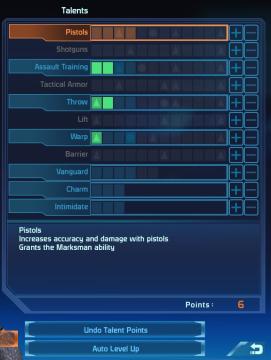
Mass Effect 1
The UI displays a "Talents" menu, primarily focused on character abilities or skills. The main area features a vertical list of talent categories, including "Pi...
spend skill points tutorial

Children of Morta
Skill Tree: Title indicating the interface section for skill management. Spend Skill Points: Instructions on how to use skill points to acquire new...
not enough skill points
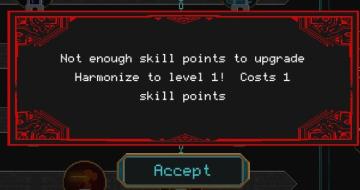
Children of Morta
Message Box: Alerts the user about insufficient skill points. Notification Text: Indicates the specific action (upgrading "Harmonize" to level 1) an...
change marker or place a new marker on the map

Hollow Knight
The UI consists of several key elements that facilitate navigation and action within the interface: 1. Map Navigation: The top section features the na...
 M S
M S