mod manager: list of installed mods
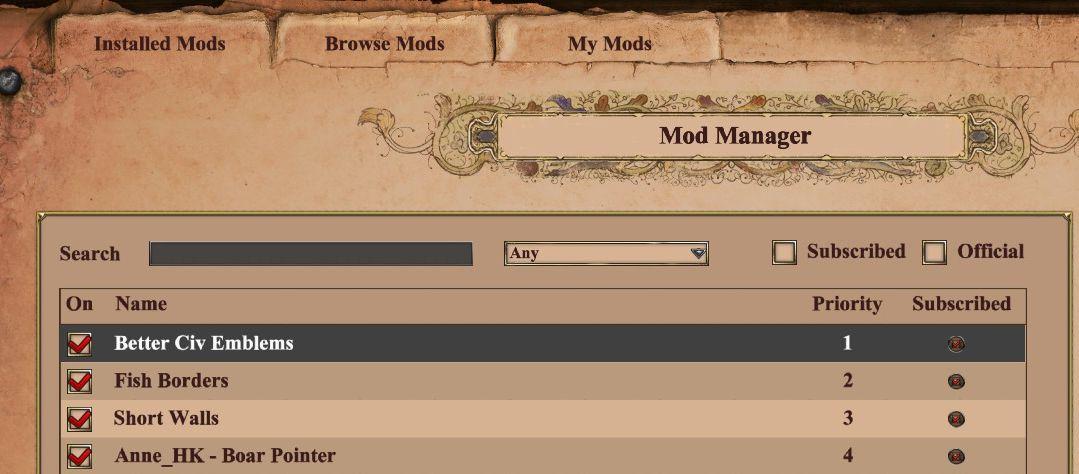
Description
The interface features a title bar labeled "Mod Manager," clearly indicating the primary function of managing mods. Below this, there are three main sections: "Installed Mods," "Browse Mods," and "My Mods," each serving distinct purposes for user navigation.
A search bar allows users to filter mods by name, enhancing usability when dealing with numerous entries. An adjacent dropdown labeled "Any" likely lets users filter results based on specific criteria, although the details are unclear from the image.
In the main content area, a list of installed mods is presented, with columns indicating whether the mod is enabled ("On"), its name, its priority level, and whether it is currently subscribed. Each mod entry features a checkbox for enabling or disabling, promoting easy management. The priority column assigns a number to each mod, suggesting a user-controlled order of application, while the subscription status is visually represented, enhancing at-a-glance comprehension.
The design employs a textured background with a rustic theme, contributing to an engaging aesthetic that complements the modding context.
Software
Age of Empires 2 Definitive Edition
Language
English
Created by
Sponsored
Similar images
gameplay settings (vibration, aim assist, god mode..)
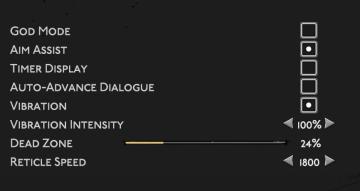
Hades II Early Access
The user interface (UI) features a clean layout with a dark background, promoting readability and focus on functionality. Each label is presented in a clear, bo...
camera mode - depth of field, fov, aperture
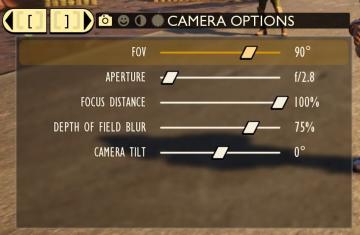
Grounded
The user interface (UI) features labels and sliders designed for adjusting various camera settings. Each label clearly indicates the specific setting: 1. FOV...
choose playmode: classic, endless or expert

Mini Motorways
The user interface presents a minimalist layout with a soft, calming color palette. At the top, the location "Dar es Salaam" is prominently displayed, providing...
photo mode main menu (hide ui, take photo, camera settings)

Grounded
The UI features several interactive labels, each associated with a specific function, displayed in a horizontal layout. 1. Tab Photo Settings: This opti...
filters in multiplayer lobby: game mode, password, victory type

Age of Empires 2 Definitive Edition
The image features a user interface for a game lobby browser with a rustic theme. Search Bar: At the top, there's a search input field for players to find...
camera mode (freecam) - movement keys move cam

Grounded
The user interface (UI) elements in the picture feature several key labels that serve specific functions. 1. "FREECAM ACTIVE": This prominent label indica...
view mode controls, zoom in, zoom out

Spiritfarer: Farewell Edition
The UI features a vertical representation of a stylized building, with various rooms visible through transparent walls. Labeling: The bottom left c...
accessibility settings, arachnophobia mode
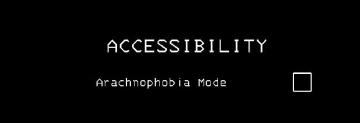
Lethal Company
The UI features a stark black background, which enhances readability and focuses attention on the text. The main label "ACCESSIBILITY" is prominently displayed...
 M S
M S