The Ultimate Localization Reference
Share practical examples of software localization with other translators
ContributeLatest Images
main menu
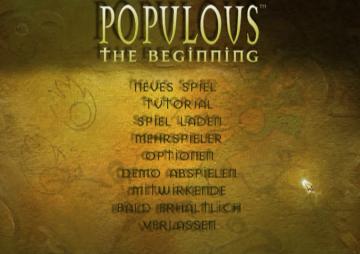
Populous: The Beginning
Die Benutzeroberfläche zeigt das Hauptmenü des Spiels "Populous: The Beginning". Die Hauptüberschrift „POPULOUS“ ist prominent in einer goldenen Schriftart plat...
new dlc available

Children of Morta
Label: "NEW DLC AVAILABLE" Function: Indicates the availability of new downloadable content (DLC) for the user to explore or purchase.
in-game main menu, load, save, restart

Age of Empires 2 Definitive Edition
The interface presents a Main Menu with a classic, vintage aesthetic, highlighted by ornamental borders and a textured background. The menu features a centraliz...
scenario editor menu: test current scenario

Age of Empires 2 Definitive Edition
The UI features a prominent "Main Menu" label at the top, indicating the primary navigation context. Each button is clearly labeled and arranged vertically for...
Commando class: overview, skills, loadout menu

Risk of Rain 2
The UI contains a section labeled "Commando," which acts as a character or class selection in a gaming environment. Immediately below this title, there are thre...
in-game menu (codex, journal, squad,..)

Mass Effect 1
The interface presents a central "Mission Computer" menu, designed for navigation through various game functionalities. The layout combines a circular central e...
online settings: show download code
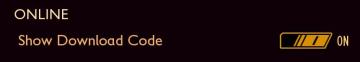
Grounded
The UI presents a clean and minimalistic design. 1. Status Indicator: The label "ONLINE" prominently indicates the current connection status. This suggest...
selected mutation loadout is activated

Grounded
The user interface features a labeled section for “MUTATION LOADOUTS,” with options from A to D clearly indicated at the top. The highlighted letter “A” signifi...
host is loading a save
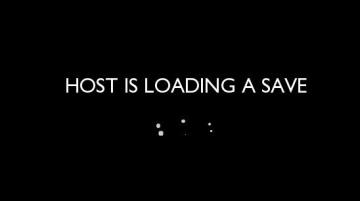
Grounded
The UI presents a minimalistic and clean design set against a black background. The primary label, "HOST IS LOADING A SAVE," is prominently displayed in large,...
loading
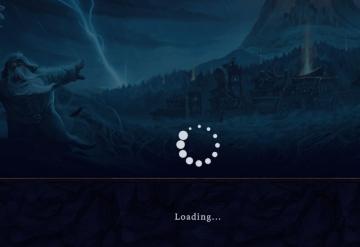
Against the Storm
The user interface features a dark, atmospheric background, depicting a mystical landscape with a prominent figure on the left, likely representing a character...
loading data configuration
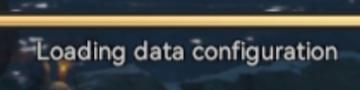
Viking Rise
The UI label "Loading data configuration" indicates that the system is in the process of retrieving or setting up data, likely in preparation for the user to in...
connecting to server
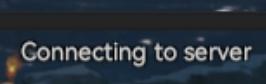
Viking Rise
The UI label "Connecting to server" indicates that the application is attempting to establish a connection with a server. This label serves a functional purpose...
Now Loading 読込み中

のこのこキノコ
この画像には、シンプルで親しみやすいユーザーインターフェース (UI) のラベルと機能があります。主な要素は以下の通りです。 1. ラベル: 「Now loading」というテキ...
now travelling to Haven

Mages of Mystralia
The image features a clear and artistic user interface that conveys a feeling of journey and exploration. UI Labels: 1. Title: "TRAVELLING TO HAVEN" i...
clear save select delete
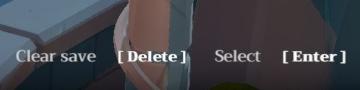
Mages of Mystralia
The UI features in the image consist of three primary labels: "Clear save," "Delete," and "Select," each of which serves specific functions. 1. Clear save:...
Steam nainstalovat hru, volného místa, vybrat disk
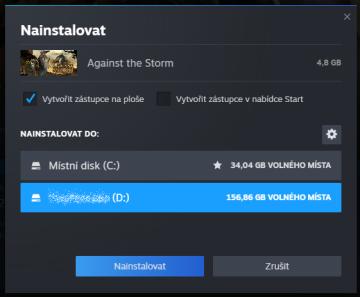
Steam
V obrázku je uživatelské rozhraní pro instalaci hry "Against the Storm". UI prvky a funkce: 1. Název hry: V horní části je zobrazen název hry a její...
settings load return to title
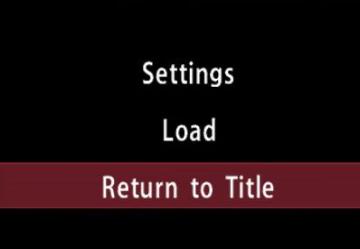
Yakuza 0
The UI in the picture features a simple, textbased menu layout set against a black background, which enhances readability. The main labels include: 1. Setti...
now travelling to, loading, nahrávání
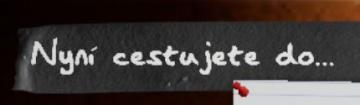
Phasmophobia
Na obrázku je viditelný text "Nyní cestujete do...", což naznačuje funkci rozhraní zaměřenou na navigaci nebo cestování. Tento prvek slouží k informování uživat...
loading, moving to next place
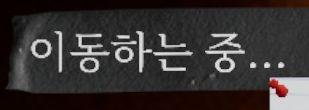
Phasmophobia
UI 요소는 "이동하는 중..."이라는 텍스트로 구성되어 있습니다. 이는 사용자가 무엇인가를 이동 중임을 나타내는 알림 메시지입니다. 기능: 이 메시지는 사용자에...
loading game
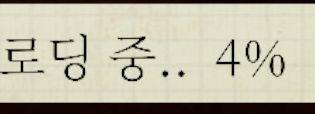
Phasmophobia
화면에는 "로딩 중.."이라는 텍스트와 함께 "4%"라는 로딩 진행률이 표시되어 있습니다. 기능: 이 UI 요소는 사용자에게 현재 로딩 상태를 알리는 역할을 합니다....
現場へ移動、読込 moving to location
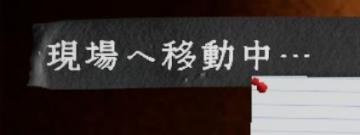
Phasmophobia
画面には「現場へ移動中…」というラベルがあります。このラベルは現在、特定の場所へ移動していることを示しています。文字は白色で、少し凝ったフォントが使われており、...
savefile selection, load game
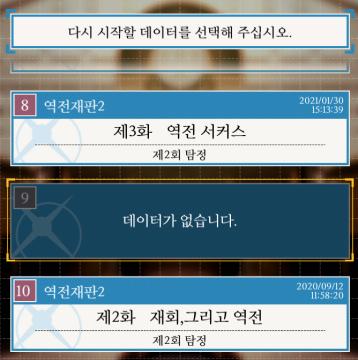
Phoenix Wright: Ace Attorney Trilogy
이 UI에는 여러 특징적인 요소가 있습니다. 1. 메시지 영역: 상단에는 사용자가 선택해야 할 데이터를 요청하는 메시지가 있습니다. 이는 사용자에게 다음 단계로 나...
update available

java runtime
The UI presents a straightforward layout for a Java update notification from Oracle. Here's a breakdown of the labels and features: 1. Title Bar: Displays...
return or load holotape

Fallout 3
The UI in the image features two main labels: "BACK" and "LOAD HOLOTAPE," both presented in a clear, bright green font. 1. Back: Function: This...
main menu
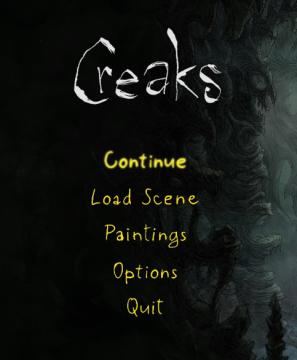
Creaks
The UI in the image features a dark, atmospheric background that complements the game’s theme, providing a sense of immersion. Labels and Features: 1. ...
download aktualizace
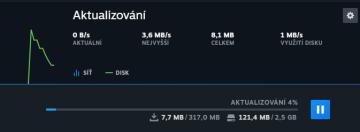
Steam
Na obrázku vidíme uživatelské rozhraní pro sledování aktualizací, které se zaměřuje na přenosové rychlosti a využití disku. Popisy prvků: 1. Název okna...
Retrieve my progress, load game, restore data

Candy Crush Saga
The user interface features two prominent buttons designed for user interaction. 1. Play! Button: Function: This button initiates the gameplay, a...