The Ultimate Localization Reference
Share practical examples of software localization with other translators
ContributeLatest Images
hold space to skip cutscene

Risk of Rain 2
The user interface features a clean layout with a focus on key actions. On the right side, two prominent labels are displayed: "Space" and "Skip." The "Space"...
camera mode (orbitcam) - drag scene to orbit, mousewheel to zoom

Grounded
The user interface features a prominent header, "ORBITCAM ACTIVE," indicating that a specific camera mode is currently engaged. This label is rendered in a vibr...
camera mode (freecam) - movement keys move cam

Grounded
The user interface (UI) elements in the picture feature several key labels that serve specific functions. 1. "FREECAM ACTIVE": This prominent label indica...
control prompts: attack, special, cast, dash,...
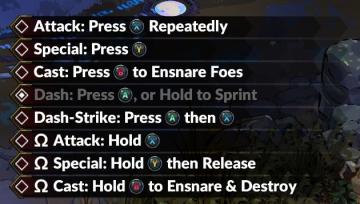
Hades II Early Access
The UI presents a series of commands displayed in a clear, structured list. Each command is accompanied by a recognizable icon, visually representing the requir...
talk to doctor Chakwas prompt
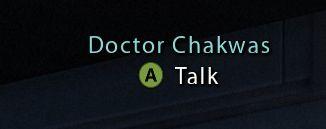
Mass Effect 1
The UI features a label with the name "Doctor Chakwas," indicating the character or NPC being referred to. The text is presented in a clean, modern font, enhanc...
press M to access map
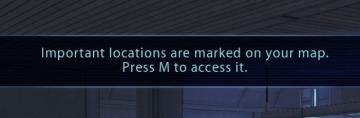
Mass Effect 1
The UI label presented in the picture features a notification that informs users about important locations marked on their map. The text clearly states: "Import...
open medical kit
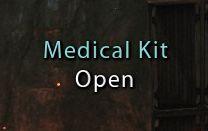
Mass Effect 1
The UI features a simple text display labeled "Medical Kit," which indicates the function of the item. Beneath this label, the word "Open" suggests an interacti...
disarming (ESC to cancel)

Mass Effect 1
The user interface in the picture features a progress bar at the top, indicating the state of a disarming operation. This bar visually represents completion, in...
in-game control prompts: menu, undo, reset

A Good Snowman Is Hard To Build
The UI in the picture showcases a simple, minimalist design aligned with userfriendly functionality. The interface presents four key labels that correspond wit...
press left control to stand up from chair

Grounded
The user interface (UI) features several key components that enhance functionality: 1. Action Prompt: At the top center, "L.Ctrl STAND" indicates an action...
shoot an arrow or switch ammo type

Grounded
The UI features several distinct elements designed for player interaction and information display. To the left, a circular icon represents the currently equip...
drop key, use key (control prompts)
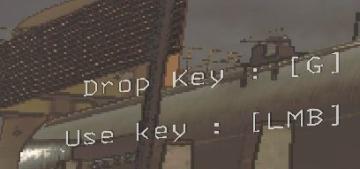
Lethal Company
The image displays user interface (UI) labels related to key bindings for a game or application. 1. Drop Key: The label "Drop Key" indicates the action of...
inspect prompt

Hollow Knight
The image displays a user interface (UI) context from a game, focusing on a feature labeled "INSPECT." 1. Main Label: "INSPECT" Function: This...
travel prompt, stagways

Hollow Knight
The image features a user interface (UI) from a game that prominently displays the label "TRAVEL" at the top. This label is ornate, utilizing a decorative font...
listen to npc
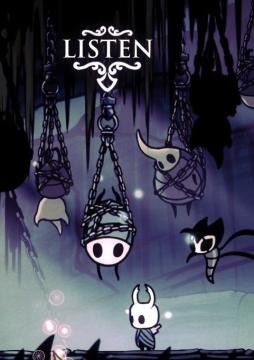
Hollow Knight
The image features a user interface with a stylized label "LISTEN" prominently displayed at the top. The font is ornate, conveying a sense of mystery and drawin...
rest on bench

Hollow Knight
The UI features a prominent label that reads "REST" at the top, designed in an ornate font that conveys a whimsical and fantasy aesthetic. The label is centrall...
inspect the gate

Mages of Mystralia
In the image, the user interface (UI) features a prominent label "Inspect" displayed in a circular green button, indicating an interaction prompt when the playe...
talk to Cinna

Mages of Mystralia
In the user interface (UI) presented in the picture, the primary feature is a dialogue prompt for an interaction with a character named "Cinna." Key Eleme...
press any button

art of rally
The UI in the image features a main title, "art of rally," prominently displayed at the top in a large, bold font. This design choice signals its importance as...