The Ultimate Localization Reference
Share practical examples of software localization with other translators
ContributeLatest Images
keyboard controls (jump, crouch, run, open)
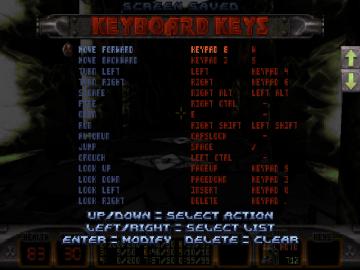
Duke Nukem 3D Atomic Edition
The user interface presents a keyboard key configuration layout for a gaming control scheme. 1. Title Bar: The "KEYBOARD KEYS" label is prominently displa...
control settings (attack, dash...)

Hades II Early Access
The provided UI features several key labels and functions that are typically used in gaming controls. Each label corresponds to a specific action, enhancing gam...
accessibility settings (subtitles, autofire, mono sound..)
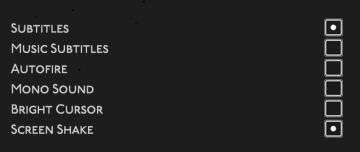
Hades II Early Access
The user interface features a list of options related to audio and visual settings, presented in a simple and clean layout against a dark background. Each optio...
settings categories: game, display, sound, accessibility..

Grounded
The user interface features a horizontal navigation bar labeled "OPTIONS" at the top. Below this, multiple categories are presented as clickable labels, includi...
controls sensitivity and keybind menu settings
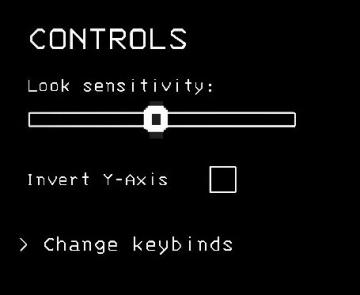
Lethal Company
The interface presents a controls menu with a minimalistic design set against a black background. 1. Title ("CONTROLS"): Displayed at the top in a bold, u...
game settings, skip scenes that allude to sexual violence

Hotline Miami 2
The UI features a menu layout designed for user settings. The top section, labeled "CONTENT," includes a toggle option marked "ON / OFF" for skipping scenes rel...
camera angle and sensitivity settings under general settings

Against the Storm
The UI features a dark, textured background that enhances readability. The section is titled "CONTROL" and presents various adjustable settings related to camer...
in-game menu, gamepad controls, jump, glide, interact, open
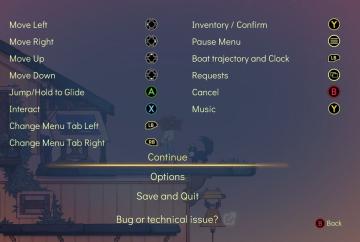
Spiritfarer: Farewell Edition
The UI presents a list of controls alongside corresponding button icons, organized for clarity. Directional Movement: "Move Left," "Move Right," "Move Up...
vibrations, screenshake, game and input settings

Spiritfarer: Farewell Edition
The user interface features a soft gradient background that enhances readability, with a central title labeled "Game" framed by ornate decorative elements. 1....
rebind controls, assign keyboard or gamepad to each character

Spiritfarer: Farewell Edition
The UI features a clean, elegant design with a soft gradient background, conveying a serene aesthetic. At the top, the label "Controls" is prominently displayed...
メニュー ゲーム設定 操作 音設定

のこのこキノコ
この画像はゲームのメニュー画面を示しています。主な機能とそのラベルは以下の通りです: 1. サウンド 音楽や効果音のオンオフを切り替えるボタンで、音声の設定を...
controls

Mages of Mystralia
The UI presented in the image consists of a keybinding layout for gameplay controls, featuring both labels for actions and corresponding key assignments. Here's...
controls settings aim throw spear, jump, grab objects
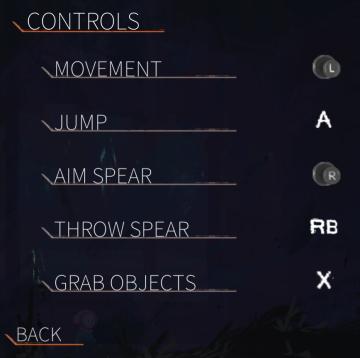
Out of Line
The UI features a clean, dark background that enhances readability. At the top, the label "CONTROLS" stands out in an orange font, emphasizing the section's foc...