The Ultimate Localization Reference
Share practical examples of software localization with other translators
ContributeLatest Images
technology tree: researched, not researched and unavailable techs
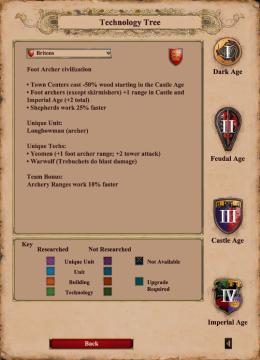
Age of Empires 2 Definitive Edition
The user interface features a variety of labeled sections providing information on the technology tree for the Britons civilization. Key Sections: 1. Ci...
technology statistics: age progression, researched techs, map % explored
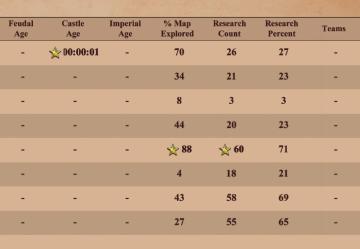
Age of Empires 2 Definitive Edition
The table presents a structured format for displaying gamerelated metrics, likely from a strategy or simulation game. Key features include: 1. Age Metrics...
scenario editor: disabled technologies and buildings for each player

Age of Empires 2 Definitive Edition
The UI features a structured layout designed for managing game settings and options. At the top, a dropdown labeled "Player 1" allows selection of different pla...
are you sure you want to quit the scenario editor?
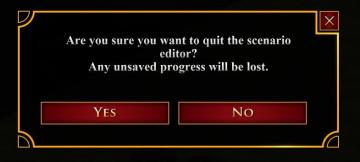
Age of Empires 2 Definitive Edition
The UI displays a confirmation dialog designed to prevent accidental actions within a scenario editor. It features a clear, prominent message asking, "Are you s...
RoR2 main menu: single player, multiplayer, alternate game modes

Risk of Rain 2
The UI features a vertical menu layout, which enhances navigation efficiency. Each label represents a distinct function within the game. Singleplayer: A...
talk with or salute to NPCs

Hades II Early Access
The user interface displays two primary action options at the bottom: "Talk" and "Salute," each assigned to a corresponding controller button (RB for Talk and L...
really quit? progress last saved 2 minutes ago dialog
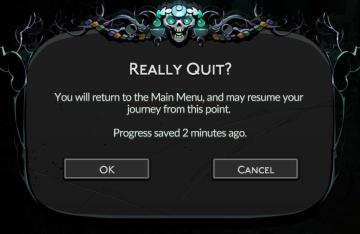
Hades II Early Access
The UI features a dark, decorative background that sets a thematic tone, likely reflective of a fantasy or adventure genre. The central message, "Really Quit?",...
log out button
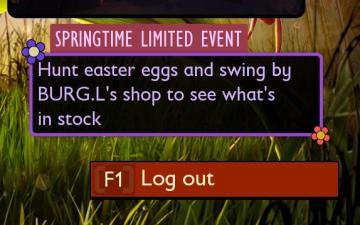
Grounded
The user interface presents a vibrant, engaging design centered around a "Springtime Limited Event." The title, prominently displayed in a purple box with decor...
logging in...

Grounded
The UI label prominently displays "Logging in..." at the center, indicating that the system is processing the user's login request. The text is likely styled in...
goods produced in crude workstation

Against the Storm
The UI presented features several key components designed for interaction and information clarity. 1. Orders Section: Located at the top, this area tracks...
build air draft dialog

Spiritfarer: Farewell Edition
The UI is organized into distinct sections, clearly labeled for ease of navigation. At the top, the "Build Mode" header indicates the current mode, alongside an...
captain's log - requests section

Spiritfarer: Farewell Edition
Title Bar: Displays "Captain's Log," indicating the current section of the user interface. Navigation Buttons: LB (Left Bumper): Allows...
captain's log - upgrades section

Spiritfarer: Farewell Edition
The interface displays a log titled "Captain's Log" with distinct sections including "Requests," "Upgrades," and "Shenanigans." Navigation is facilitated by lab...
captain's log - shenanigans section
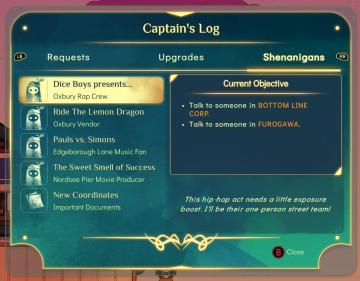
Spiritfarer: Farewell Edition
The user interface (UI) in the image displays a "Captain's Log" screen with several labels and functional elements arranged neatly. 1. Log Title: The titl...
logging in
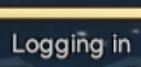
Viking Rise
The user interface label "Logging in" indicates that the system is currently in the process of authenticating a user. The text is typically displayed in a clear...
are you sure you want to exit the game?
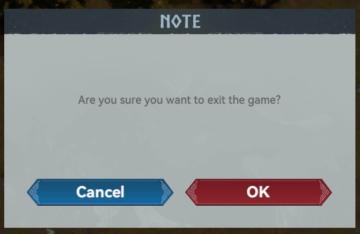
Viking Rise
The user interface in the image presents a confirmation dialog box with a simple, functional layout. Labels and Features: 1. Title: "NOTE" Func...
settings dialog (sound, language, about app, contact, delete account)
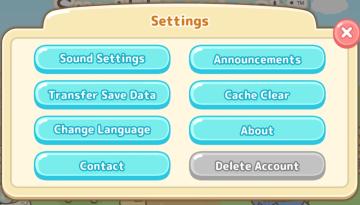
Sumikko Farm
The user interface (UI) in the image presents a "Settings" menu with several clearly labeled options. Features and Functions: 1. Sound Settings: This...
optional features dialog, enable notifications, don't ask this again
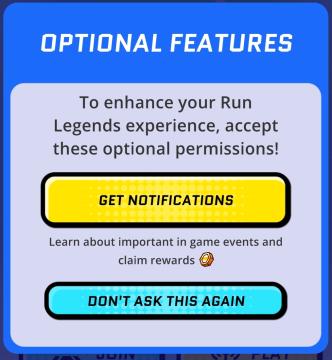
Run Legends
The user interface (UI) in the picture features a notification prompt designed for the "Run Legends" game. It is set against a predominantly blue background, en...
new user, existing user

Run Legends
The user interface (UI) in the picture mainly features two prominent buttons: "NEW USER" and "EXISTING USER." Features and Functionality: 1. Button Lab...