The Ultimate Localization Reference
Share practical examples of software localization with other translators
ContributeLatest Images
editor options: place units, set diplomacy, edit terrain

Age of Empires 2 Definitive Edition
The interface presents a series of labels that serve different functions within the application. Each label is designed as a rectangular button with a distincti...
settings screen categories (audio, video, gameplay..)
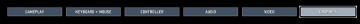
Risk of Rain 2
The UI presents a horizontal layout featuring six distinct labels: "GAMEPLAY," "KEYBOARD + MOUSE," "CONTROLLER," "AUDIO," "VIDEO," and "GRAPHICS." Each label is...
dialogue text speed, flicker and screen shake settings

Inscryption
The UI presents various settings for a game with a retro aesthetic. 1. Dialogue Text Speed: This section has a horizontal slider allowing users to adjust t...
launcher (select game, options, exit)

Mass Effect Legendary Edition
The interface presents several key features and labels, structured predominantly to facilitate user navigation through the game options. At the center, the pr...
launcher options (language, subtitles, language,...)
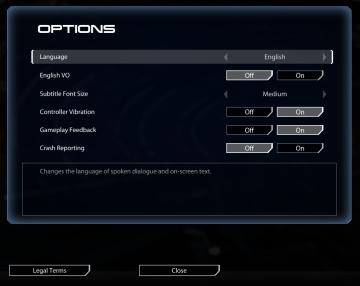
Mass Effect Legendary Edition
The interface features a dark background with a sleek, modern aesthetic. The main title "OPTIONS" is prominently displayed at the top in bold, white font. Below...
gameplay options are shown after creating a character

Mass Effect 1
The interface presents a structured menu titled "Options," with a specific focus on gameplay settings. At the top, the section header "Gameplay" stands out, ind...
settings categories: game, display, sound, accessibility..

Grounded
The user interface features a horizontal navigation bar labeled "OPTIONS" at the top. Below this, multiple categories are presented as clickable labels, includi...
in-game menu quit, super-quit, respawn, options and settings

Grounded
The UI presents a structured menu labeled "MENU," positioned prominently at the top. Directly beneath this label is the timer displaying elapsed time (00:24) al...
main menu, single player or multiplayer, credits, options

Grounded
The user interface (UI) features a clean layout with a bold, central title labeled "MAIN MENU" at the top, indicating the primary navigation area for the user....
snakebird main menu start exit credits options

Snakebird
The UI in the image features a colorful and playful design, aligning with the game’s whimsical theme. The main title, "Snakebird COMPLETE," is prominently displ...