The Ultimate Localization Reference
Share practical examples of software localization with other translators
ContributeLatest Images
options menu: change user settings, select mods

Age of Empires 2 Definitive Edition
The user interface presents a vertical list of labels within a rectangular box with rounded corners. Each label serves a specific function: 1. OPTIONS: Thi...
really quit? progress last saved 2 minutes ago dialog
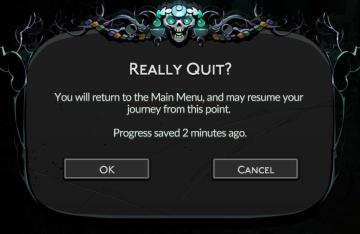
Hades II Early Access
The UI features a dark, decorative background that sets a thematic tone, likely reflective of a fantasy or adventure genre. The central message, "Really Quit?",...
stop browsing footage? yes or no
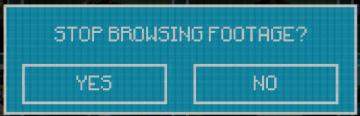
Inscryption
The UI features a dialog box with a prominent question: "STOP BROWSING FOOTAGE?" This text is centered and displayed in a bold, uppercase format, enhancing read...
are you recording? disable the stock background music
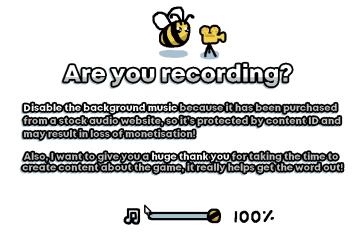
I Commisioned Some Bees 0
The user interface features a playful, cartoonish aesthetic, highlighted by the presence of a bee and a camera icon, suggesting a friendly and engaging tone....
saving content. please do not turn off your computer
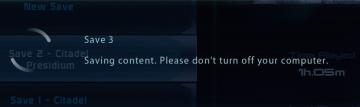
Mass Effect 1
The interface displays several UI labels and features related to the saving process of a game. 1. Save Slots: The section shows multiple save slots labele...
back to menu button
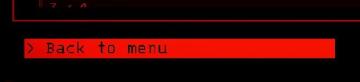
Lethal Company
The user interface features a dark background contrasted by bright red elements, creating a striking visual. The primary label is "Back to menu," which serves a...
rewind symbol from a cutscene

Hotline Miami 2
The user interface features a bold, white label reading "REW" in a pixelated font, indicating the function for rewinding. To the left of this label, there are t...
continue settlement or return to world map

Against the Storm
The user interface in the picture presents a structured postgame summary. 1. Title Panel: At the top, "Settlement Complete!" indicates the player's progr...
settings load return to title
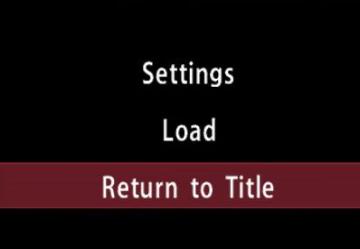
Yakuza 0
The UI in the picture features a simple, textbased menu layout set against a black background, which enhances readability. The main labels include: 1. Setti...
return to title screen
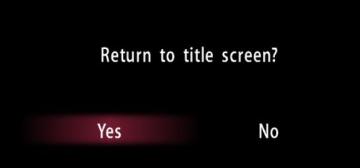
Yakuza 0
The user interface (UI) in the picture presents a straightforward confirmation dialog. Features and Functionality: 1. Question Prompt: The text...
turn help menu
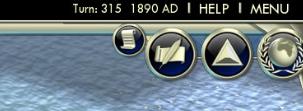
Civilization V
The UI features in the image provide critical functionality for navigating the game. 1. Turn and Year Display: The label "Turn: 315" indicates the current...
End turn

Slay the Spire
The UI features several labels and icons, each serving a distinct function within the game: 1. End Turn Button: This prominently displayed button is labele...
Processing turn, please wait

Civilization V
The user interface (UI) in the image showcases several key features and labels with specific functions: 1. Processing Indicator: At the bottom of the scree...
return or load holotape

Fallout 3
The UI in the image features two main labels: "BACK" and "LOAD HOLOTAPE," both presented in a clear, bright green font. 1. Back: Function: This...
Diplomacy victory, just one more turn

Civilization V
The user interface (UI) in the picture appears to be from a strategy game, possibly one related to diplomacy or civilization management. Here’s a breakdown of t...
Waiting for players, other players turn

Civilization V
The user interface in the image presents several key elements designed for gameplay management within a strategy game, likely a turnbased civilization game. 1...