The Ultimate Localization Reference
Share practical examples of software localization with other translators
ContributeLatest Images
main menu, host game or join a crew
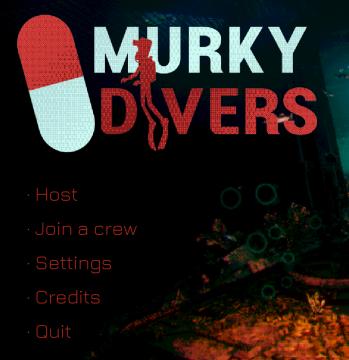
Murky Divers
The user interface (UI) in the image features a dark background with a combination of bright and bold colors that create a striking visual contrast. The main ti...
spectator browser: spectate multiplayer games

Age of Empires 2 Definitive Edition
The interface showcases a Spectator Browser designed for users to find game sessions. At the top, a Search Box facilitates locating specific games by...
select coop campaign mission

Age of Empires 2 Definitive Edition
The user interface displays various campaign options divided into two sections: the left pane features sidenavigation labels for different campaigns, while the...
filters in multiplayer lobby: game mode, password, victory type

Age of Empires 2 Definitive Edition
The image features a user interface for a game lobby browser with a rustic theme. Search Bar: At the top, there's a search input field for players to find...
RoR2 main menu: single player, multiplayer, alternate game modes

Risk of Rain 2
The UI features a vertical menu layout, which enhances navigation efficiency. Each label represents a distinct function within the game. Singleplayer: A...
main menu: single player campaigns, multiplayer, learn to play

Age of Empires 2 Definitive Edition
The user interface (UI) presents a clear and organized menu for navigating the game "Age of Empires II: Definitive Edition." 1. Title: The top prominently...
online settings: show download code
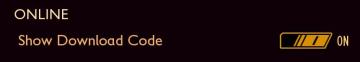
Grounded
The UI presents a clean and minimalistic design. 1. Status Indicator: The label "ONLINE" prominently indicates the current connection status. This suggest...
host is loading a save
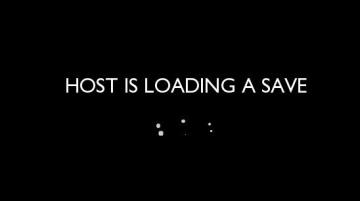
Grounded
The UI presents a minimalistic and clean design set against a black background. The primary label, "HOST IS LOADING A SAVE," is prominently displayed in large,...
search games hosted by friends

Grounded
The interface features a dark background with a structured layout. At the top, "GAMES HOSTED BY FRIENDS" prominently indicates the section's purpose, supplement...
join or host a multiplayer game

Grounded
The UI features a clear title "MULTIPLAYER" at the top, indicating the context of the options below. Below this title, there are three main options arranged ver...
main menu, single player or multiplayer, credits, options

Grounded
The user interface (UI) features a clean layout with a bold, central title labeled "MAIN MENU" at the top, indicating the primary navigation area for the user....
host game, join a crew, settings, main menu
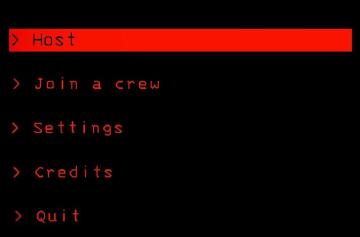
Lethal Company
The interface features a predominantly black background, creating a stark contrast with red and white text, which enhances readability. Host: This label...
Start a single player game or local co-op

Spiritfarer: Farewell Edition
The interface features the game's title, "Spiritfarer," prominently displayed at the top, using a stylized font that gives a whimsical and ethereal feel, enhanc...
main menu: alternativer, credits, avslutt spillet
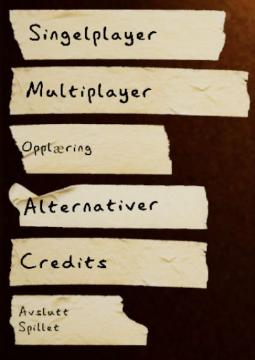
Phasmophobia
UI labels in the image consist of a series of torn paperlike strips, giving a rustic or informal feel to the design. The labels are written in a simple, sanss...
join privat lobby

Phasmophobia
På bildet vises en brukergrensesnitt for en multiplayerlobby. Øverst finnes overskriften "Multiplayer Lobby" i en leken typografi, som indikerer at dette er en...
klar, ikke klar, start
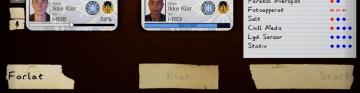
Phasmophobia
Bildet viser en brukergrensesnitt med flere etiketter og funksjoner. I den øverste delen er det to kort som viser statuser. Hvert kort inneholder: Bilde...
flerspiller lobby, velg kontrakt
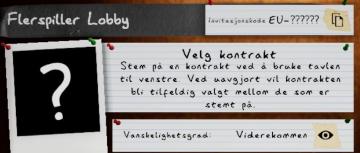
Phasmophobia
Grensesnittet har flere klart definerte alternativer og instruksjoner. Øverst står det "Flerspiller Lobby" med en mørk bakgrunn som gir god kontrast til teksten...
hlavní menu, výcvik, možnosti, tvůrci, ukončit hru
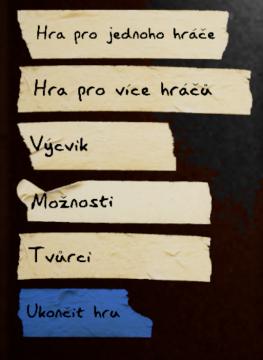
Phasmophobia
Na obrázku jsou zobrazeny uživatelské rozhraní (UI) prvky, které se zdají být součástí menu pro hru. Zde je popis jednotlivých položek: 1. Hra pro jednoho hr...
user details: tribe, might and kill points

Viking Rise
The UI displayed in the picture contains several functional elements relevant to a gaming context, likely representing player stats or profile information. 1....
more info about profile: tribe might, battle victores and defeats
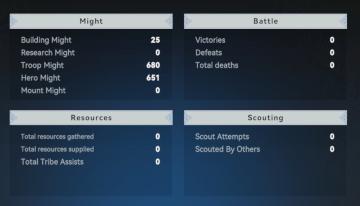
Viking Rise
The interface in the picture is structured into distinct sections that provide players with key statistics and information about their game progress. Each secti...
logging in
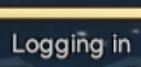
Viking Rise
The user interface label "Logging in" indicates that the system is currently in the process of authenticating a user. The text is typically displayed in a clear...
přidat se k soukromé hře privátní private game
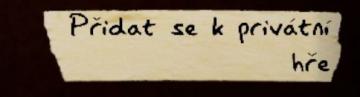
Phasmophobia
Na obrázku je vidět uživatelské rozhraní s textovým štítkem „Přidat se k privátní hře“. Funkce: Tato možnost umožňuje uživatelům připojit se k existujíc...
multiplayer game options
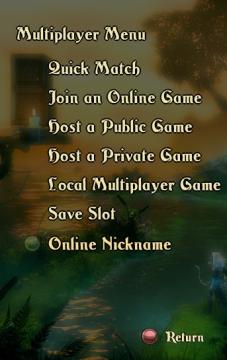
Trine
The image displays a multiplayer menu interface typical of a gaming application. Here's an overview of the UI labels and features: 1. Title: "Multiplayer...