The Ultimate Localization Reference
Share practical examples of software localization with other translators
ContributeLatest Images
select a challenge to play
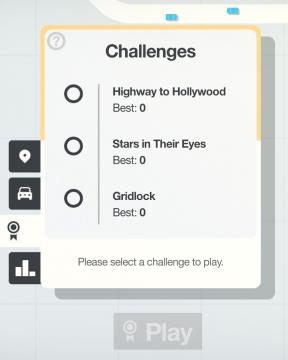
Mini Motorways
The user interface (UI) in the picture features a clean layout focused on selecting challenges. At the top, there is a bold label reading "Challenges," indicati...
map selection, connect the city

Mini Motorways
The user interface (UI) features three city options: Tokyo, London, and Mumbai, each presented in a card format. 1. Tokyo Card: Title: "Tokyo" is...
untätige Krieger wählen

Populous: The Beginning
Das Bild zeigt eine Benutzeroberfläche (UI) eines strategischen Spiels. Auf der linken Seite sind verschiedene Symbole zu sehen, die wahrscheinlich für die Ausw...
left click: select preferred map, right click: ban map

Age of Empires 2 Definitive Edition
The user interface presents several map options laid out in a grid format, with each map represented as a diamondshaped icon. Labels indicate various map names...
Commando class: overview, skills, loadout menu

Risk of Rain 2
The UI contains a section labeled "Commando," which acts as a character or class selection in a gaming environment. Immediately below this title, there are thre...
deactivate purchased card (power-up)

Hades II Early Access
The interface features a title that clearly identifies the character, "The Sorceress," emphasizing her role. Below the title, a descriptive text explains her un...
reset game with English (restart game in selected language)
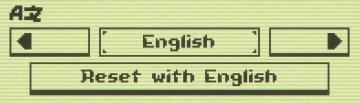
Inscryption
The UI features a minimalistic design with clear labels and simple functionality. 1. Language Selection Area: The top section shows "AZ," likely indicatin...
launcher (select game, options, exit)

Mass Effect Legendary Edition
The interface presents several key features and labels, structured predominantly to facilitate user navigation through the game options. At the center, the pr...
selected mutation loadout is activated

Grounded
The user interface features a labeled section for “MUTATION LOADOUTS,” with options from A to D clearly indicated at the top. The highlighted letter “A” signifi...
Act Four - Falling

Hotline Miami 2
The user interface (UI) in the image includes distinct labels and features that guide the user through an engaging experience. 1. Act Four Label: Position...
change profile, default profile

Against the Storm
The UI features a green button labeled "CHANGE PROFILE," indicating its primary function is to allow users to switch between different user profiles. The button...
profiles, remove profile

Against the Storm
The user interface (UI) in the picture is organized to manage user profiles. Title Bar: The top of the UI has a title labeled "PROFILES," indicating the...
pick reputation bonus: woodcutter's camp

Against the Storm
Title Area: The top of the interface features the label "REPUTATION BONUS," indicating the section's purpose related to rewards tied to reputation. The ti...
0 woodcutter's camps built, select or preview building

Against the Storm
The user interface features a rectangular panel with a dark background, giving it a structured and clean appearance. Title Label: "WOODCUTTERS' CAMP" pr...
you can only build one of this building

Spiritfarer: Farewell Edition
The interface features a "Build Mode" label at the top, indicating the current mode the player is in. Below this, there are two tab buttons labeled "LB" and "RB...
build air draft dialog

Spiritfarer: Farewell Edition
The UI is organized into distinct sections, clearly labeled for ease of navigation. At the top, the "Build Mode" header indicates the current mode, alongside an...
start game or load game, delete save, game progression

Spiritfarer: Farewell Edition
The interface presents a "Start Game" menu prominently at the top, styled with a decorative golden font, conveying a sense of adventure or fantasy. Below the ti...
stem på en kontrakt

Phasmophobia
Skjermbildet viser en UI med et kart som inneholder flere plasser representert med polaroidbilder, hver med beskrivende tekst under. Disse bildene er koblet sam...
select level forest temple survive once to unlock play

20 Minutes Till Dawn
The user interface (UI) in the picture features labels and elements that are clear and functionally oriented, enhancing the user experience in a gaming context:...
weapon wheel weapon stats accuracy damage fire rate

Red Dead Redemption 2
The UI in the image features a circular menu design, primarily focused on displaying weapon options and stats. Here’s a breakdown of its elements and their func...
weapons items selection

Red Dead Redemption 2
The image displays a user interface (UI) element commonly used in video games for item selection. UI Labels and Features: 1. Label at the Top: ...
マルチ ミッション選択
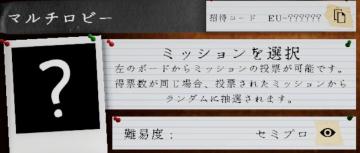
Phasmophobia
この画像には、ゲームのユーザーインターフェース(UI)のラベルと機能が描かれています。以下に各要素の説明をします。 1. タイトルラベル: 上部には「マルチロビー...
select levels to play

Baba Is You
The user interface (UI) in the image presents a functional menu for managing game save slots, with a focus on various options related to gameplay. Here are the...
main menu of a game

Baba Is You
The user interface (UI) in the picture showcases a simple and intuitive design, aimed at making navigation straightforward for players. UI Labels and Func...