The Ultimate Localization Reference
Share practical examples of software localization with other translators
ContributeLatest Images
challenge details: upgrades are a mystery, but doubled

Mini Motorways
The UI in the image features a clean and minimalistic design, focusing on key promotions associated with the title "Stars in Their Eyes." Central to the layout...
incantation complete: new game feature unlocked

Hades II Early Access
The interface prominently features the title "INCANTATION COMPLETE" at the top, indicating a completed action or task. Below this, "NIGHT'S CRAFTWORK" serves as...
unlock the "The Unseen" (restore magick) card power-up

Hades II Early Access
The interface features a dark background that emphasizes the elements presented. At the top, the title "The Unseen" is prominently displayed, indicating the cur...
press left for boon info screen (your active boons)

Hades II Early Access
The UI label displayed is designed to provide user guidance and enhance interaction within a game or application. The phrase "Press for Boon Info" conveys a cle...
(boon info screen) pin a boon or choose next or previous category of upgrades

Hades II Early Access
The UI presents several functional labels organized horizontally, with each labeled button corresponding to a specific action: 1. PIN (A): This button like...
deactivate purchased card (power-up)

Hades II Early Access
The interface features a title that clearly identifies the character, "The Sorceress," emphasizing her role. Below the title, a descriptive text explains her un...
choose from the boons of Apollo

Hades II Early Access
The interface presents three distinct abilities, each with a specific function and labeled for clarity. 1. Nova Flourish: This ability increases the damage...
choose from the boons of aphrodite
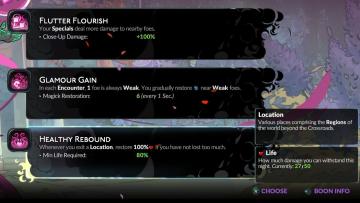
Hades II Early Access
The user interface (UI) presents a series of labels and features organized in a clean layout. Each section provides information on specific gameplay mechanics o...
player statistics, buy upgrades and complete deeds

Against the Storm
The user interface features a structured layout with various labels and buttons designed to facilitate navigation and gameplay. At the top, the "Highest Refor...
level up rewards: new citadel upgrades

Against the Storm
The interface showcases a "Level Up!" announcement prominently at the top, signaling a player's progress. Below this, the current level, "Level 2," is displayed...
improve menu

Spiritfarer: Farewell Edition
The UI on the left side features several icons designed for specific functions. 1. Home Icon: Positioned at the top, this icon likely directs the user bac...
captain's log - upgrades section

Spiritfarer: Farewell Edition
The interface displays a log titled "Captain's Log" with distinct sections including "Requests," "Upgrades," and "Shenanigans." Navigation is facilitated by lab...
new upgrade: life enchantment, zia's maximum life is permanently increased

Mages of Mystralia
The UI prominently features the label "New Upgrade" at the top, indicating that the player has recently acquired a new ability or improvement. Below this header...
new essence - aura - essence of sky and storms
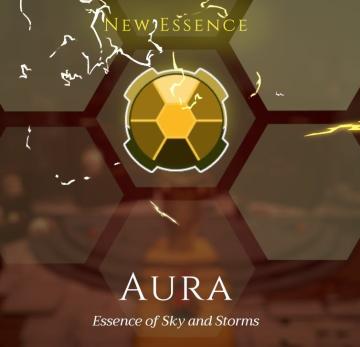
Mages of Mystralia
The interface features a bold label at the top center reading "NEW ESSENCE," suggesting an interactive element related to the introduction of a new game mechani...
recommended lineups
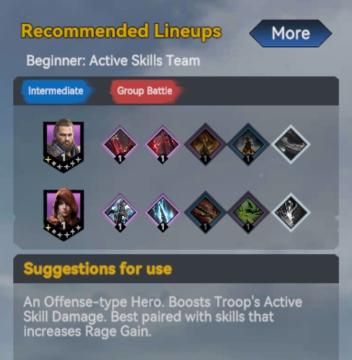
Viking Rise
The interface features several components designed to provide players with strategic information for team lineups. 1. Title Section: The header "Recommend...
speed up item reduces time for any queue
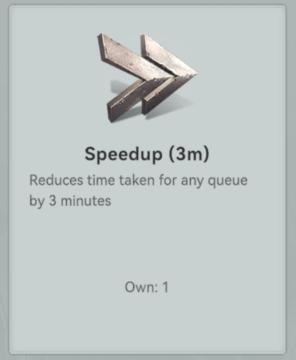
Viking Rise
The UI features a clear and concise design, focusing on functionality with minimal clutter. 1. Icon: At the top, there's a stylized icon that resembles tw...
upgrade chief's hall, march queue and build might

Viking Rise
The user interface (UI) in the image showcases key features and labels designed for managing the "Chief's Hall" in a strategy game. 1. Header Section: ...
you don't have enough talent points for this upgrade

Viking Rise
The UI in the image appears to be from a game interface, specifically focused on enhancing an "Infantry Attack" feature. Here’s a breakdown of the labels and fu...
viking chief core talent: tactical rules

Viking Rise
The UI in the image presents a "Core Talent" selection screen for a game, detailing a specific talent called "Tactical Rules." Labels and Features: 1. ...
axe of fracture

Viking Rise
The UI presented features a card titled "Axe of Fracture," which likely represents an item or ability in a game. Here's a breakdown of the main elements: 1. ...
new upgrade maximum health and mana magic will be permanently increased

Mages of Mystralia
The user interface (UI) in the image presents a visually appealing illustration, designed to convey significant information about an upgrade feature in a game....
Drop 4 gems and your magic shall increase

Mages of Mystralia
The user interface (UI) in the picture consists of a prompt asking the player to "DROP 4" of a specific resource (indicated by a purple circle) to increase thei...
new focus ego shield

Mages of Mystralia
The UI in the image features a hexagonal design, highlighting a new focus called "EGO." This label is central to the interface and indicates its primary functio...
choose an upgrade, reroll upgrades, unlocks

20 Minutes Till Dawn
The UI in the image presents a visually engaging interface for selecting upgrades in a game. Main Components: 1. Title Area: The text "Choose an...
horseshoe overlook camp funds

Red Dead Redemption 2
The UI features a stylized header that displays "Horseshoe Overlook" in a cursive font, accompanied by the subtitle "THE HEARTLANDS, NH." This indicates the loc...
soldier promoted report, after mission report

XCOM 2
The UI in the image provides a clear overview of a soldier's promotion within a game context. 1. Top Section (Header): Label: "SOLDIER PROMOTED" Th...
choose research, scientists, science
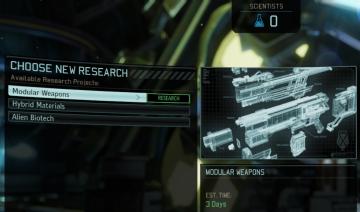
XCOM 2
The UI in the image serves as a research selection menu for a game, likely set in a scifi context. Here's a breakdown of its features and functions: 1. Titl...
boons of artemis

Hades
The image displays a user interface for selecting "Boons of Artemis," likely from a video game. Here's a breakdown of the labels and features: Title: B...