The Ultimate Localization Reference
Share practical examples of software localization with other translators
ContributeLatest Images
map selection, connect the city

Mini Motorways
The user interface (UI) features three city options: Tokyo, London, and Mumbai, each presented in a card format. 1. Tokyo Card: Title: "Tokyo" is...
match statistics: military, economy, technology, society score

Age of Empires 2 Definitive Edition
The user interface features a statistics table that summarizes player performance. Each player's name is accompanied by a unique colored banner, facilitating ea...
society statistics: wonders, castles, relics
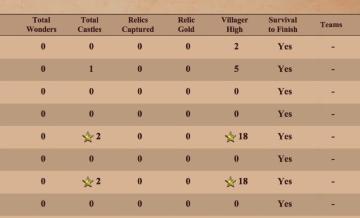
Age of Empires 2 Definitive Edition
The table presents statistical data related to gameplay, with each row representing different game states or results. Key UI labels include: 1. Total Wonders...
campaign scenario map: objectives, hints, scouts
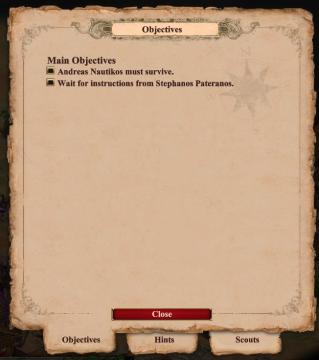
Age of Empires 2 Definitive Edition
The user interface primarily focuses on displaying objectives related to the game. At the top, there is a prominent label reading "Objectives," indicating the c...
campaign scenario map objectives: Andreas must survive
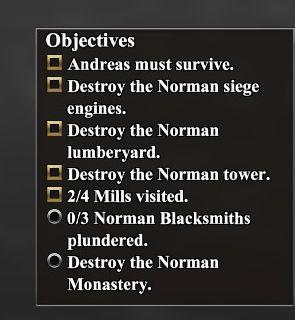
Age of Empires 2 Definitive Edition
The UI features a list titled "Objectives," presented in a vertical format. Each item includes a checkbox next to its description, indicating whether the object...
left click: select preferred map, right click: ban map

Age of Empires 2 Definitive Edition
The user interface presents several map options laid out in a grid format, with each map represented as a diamondshaped icon. Labels indicate various map names...
ranked lobby game settings (single or multiplayer, map size)
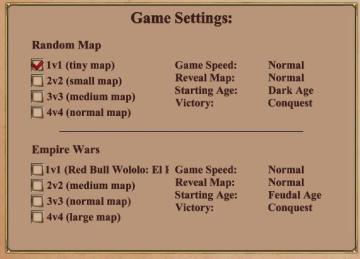
Age of Empires 2 Definitive Edition
The UI features a structured layout with clear categories for adjusting game settings. It is divided mainly into two sections: "Random Map" and "Empire Wars."...
scenario editor: victory conditions (conquest, score, time limit)
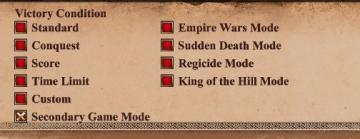
Age of Empires 2 Definitive Edition
The UI features a list of victory conditions, labeled clearly for ease of understanding and navigation. Each condition is paired with a colored square, suggesti...
scenario terrain editor

Age of Empires 2 Definitive Edition
The user interface features specific labels and controls designed for map generation. 1. Map Section: Blank Map: Checkbox to create a new empty...
press M to access map
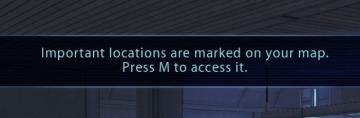
Mass Effect 1
The UI label presented in the picture features a notification that informs users about important locations marked on their map. The text clearly states: "Import...
map legend (point of interest, mineral, surveyed,..)

Mass Effect 1
The image displays a user interface for a map, featuring a legend that identifies various elements. The stylized title "Map" is positioned at the top, with a di...
map key, map legend, lab sites, wonders, respawn points

Grounded
The UI features a vertical list that categorizes different elements related to a game's map or exploration features. Each category has a distinct label that des...
continue settlement or return to world map

Against the Storm
The user interface in the picture presents a structured postgame summary. 1. Title Panel: At the top, "Settlement Complete!" indicates the player's progr...
zoom out the map
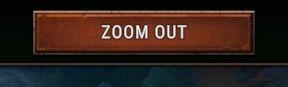
Against the Storm
The image features a button labeled "ZOOM OUT." This UI element is designed to provide functionality for decreasing the magnification or scaling of content with...
you can only build one of this building

Spiritfarer: Farewell Edition
The interface features a "Build Mode" label at the top, indicating the current mode the player is in. Below this, there are two tab buttons labeled "LB" and "RB...
spiritfarer map controls - set waypoints and confirm travel

Spiritfarer: Farewell Edition
The UI presents a map interface with several functional features, indicated by labels and buttons at the bottom. 1. Coordinates Display: The top left show...
francis shop's specialties

Spiritfarer: Farewell Edition
The UI features a rectangular panel with a rounded border at the top displaying the name "Francis, The Wandering Merchant." This title is emphasized with a cont...
aluminium ore can be found, aluminium dragon
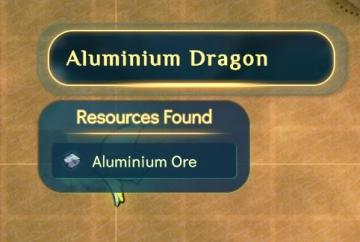
Spiritfarer: Farewell Edition
The user interface features a prominent label at the top reading "Aluminium Dragon," which likely serves as a title or category header. This label uses a styliz...
villa maggiore - rare chests and blueprints can be found

Spiritfarer: Farewell Edition
The user interface (UI) features a decorative label at the top indicating "Villa Maggiore." This label is presented in a stylistic font, adding to the overall a...
travel or cancel
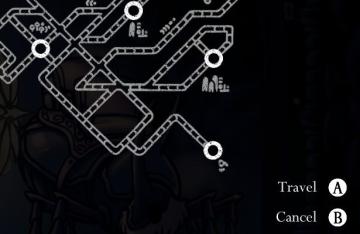
Hollow Knight
The UI features a map interface designed for navigation, characterized by a series of interconnected pathways represented in a minimalist style with thin lines....
change marker or place a new marker on the map

Hollow Knight
The UI consists of several key elements that facilitate navigation and action within the interface: 1. Map Navigation: The top section features the na...
hollow knight map keys, hide keys, vendors or hot spring locations

Hollow Knight
The UI features a list of locations, each accompanied by distinctive icons that convey their functions. Bench: Represented by a simple icon, this allows...
map controls zoom out zoom in list
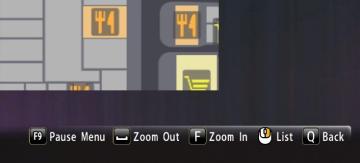
Yakuza 0
The image displays a user interface (UI) that features several functional labels and controls, primarily positioned along the bottom of the screen. 1. Pause...
map key legend eatery store entertainment

Yakuza 0
The image displays a user interface (UI) menu with several labeled options, presented in a vertical list. Here's a breakdown of the elements: 1. Eatery: Th...
map options add markers

Red Dead Redemption 2
The user interface (UI) presents several functional labels and features, each designed to facilitate navigation and interaction. 1. Add Marker: This label...
locator, nearest hospitals, emergency contacts

Zachranka
The UI presents a clean and organized layout categorized under the title "LOCATOR," with a flag icon indicating language or location (Czech Republic). Each feat...