The Ultimate Localization Reference
Share practical examples of software localization with other translators
ContributeLatest Images
Mit einer Welt beginnen (starten)
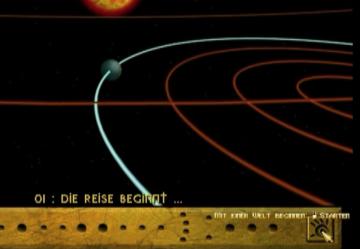
Populous: The Beginning
Die Benutzeroberfläche zeigt eine intergalaktische Szene mit einer Sonne und einem Planeten, umgeben von orbitierenden Linien. Die Hauptfunktion dieses Design...
main menu
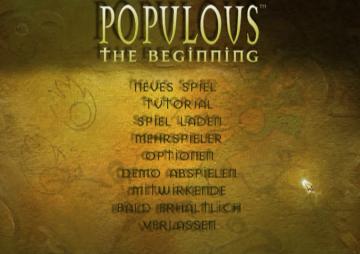
Populous: The Beginning
Die Benutzeroberfläche zeigt das Hauptmenü des Spiels "Populous: The Beginning". Die Hauptüberschrift „POPULOUS“ ist prominent in einer goldenen Schriftart plat...
main menu

The Settlers II
Im Bild befinden sich die Benutzeroberflächenlabels und Funktionen des Spiels "Die Siedler II: Gold Edition". Am oberen Rand wird der Titel "Die Siedler II" i...
save management
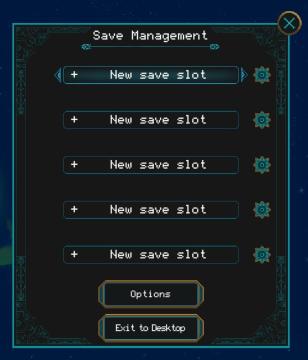
Children of Morta
Save Management: Title indicating the current menu for managing save files. + New save slot: Button to create a new save file. Appears multiple time...
press any button to start
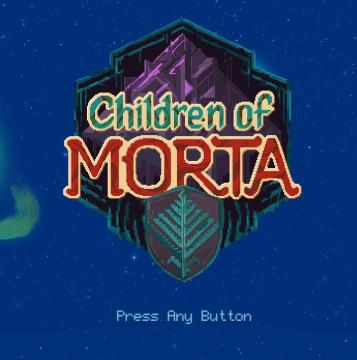
Children of Morta
Game Title: "Children of MORTA" prominently displayed, indicating the name of the game. Press Any Button: Instruction at the bottom prompting the us...
in-game main menu, load, save, restart

Age of Empires 2 Definitive Edition
The interface presents a Main Menu with a classic, vintage aesthetic, highlighted by ornamental borders and a textured background. The menu features a centraliz...
editor player options: civilization, color, starting resources, tribe name

Age of Empires 2 Definitive Edition
The UI comprises various fields and dropdown menus that facilitate the setup of a game. Key features include: 1. Player Setup: Player Selection: D...
hades 2 early access main menu

Hades II Early Access
The user interface features a dark and atmospheric design that complements the game's theme. At the top, the title "HADES II" is prominently displayed in a styl...
go out (start a new run)

Hades II Early Access
The image features a user interface element prominently displaying the label "Go Out." The text is rendered in a bold, yellow font, emphasizing its importance a...
日本語でリセット
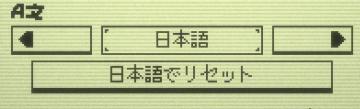
Inscryption
画面にはいくつかのUIラベルと機能があります。左側には「◀」という矢印があり、これを使って前のステップに戻ることができる印象を与えます。中央には選択された言語「日...
reset save data
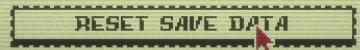
Inscryption
The UI features a prominent button labeled "RESET SAVE DATA." This button serves a critical function, allowing users to erase previously saved game information....
reset game with English (restart game in selected language)
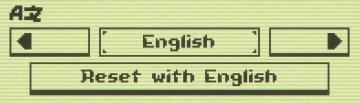
Inscryption
The UI features a minimalistic design with clear labels and simple functionality. 1. Language Selection Area: The top section shows "AZ," likely indicatin...
press any button to start the game
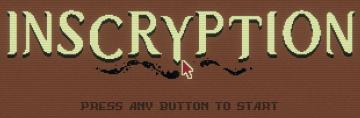
Inscryption
The user interface presents a retro pixel art style, characterized by a brown background that enhances a vintage aesthetic. The large title "INSCRYPTION" is pro...
main menu: start new career, exit, extras

Mass Effect 1
The UI presents three main labels with distinct functions, each crafted for clarity and ease of navigation. 1. Start New Career: This primary option, highl...
press any key to start
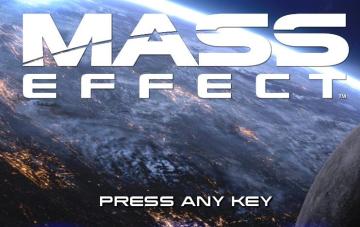
Mass Effect 1
The user interface in the image features the title "MASS EFFECT" prominently displayed at the top. The use of a bold, large font emphasizes the game's branding,...
logging in...

Grounded
The UI label prominently displays "Logging in..." at the center, indicating that the system is processing the user's login request. The text is likely styled in...
press any button

Grounded
The UI features a prominent label at the center that reads "Press any button." This instruction invites interaction, suggesting the user should initiate gamepla...
private server means you need to invite your friends on Steam
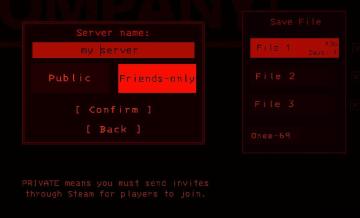
Lethal Company
The UI features a dark theme with red accents, establishing a bold visual style. Key elements include: 1. Server Name Input Box: A prominent text field lab...
in-game pause menu is stylized as VHS controls

Hotline Miami 2
The user interface features a menu that provides essential functions for media control. At the top, there is a bold "PAUSE" label indicating the current state o...
chosen embarkation bonuses, embark button

Against the Storm
The interface features a title labeled "Embarkation Bonuses" at the top, indicating its primary function. Below the title, there are two sections. The first sec...
caravans, summary, conditions

Against the Storm
The user interface (UI) in the image features a structured layout with several key labels and elements. The top section includes three main buttons labeled "CAR...
seasonal conditions, natural resources and additional effects

Against the Storm
The user interface features multiple sections that convey information relevant to the game mechanics. 1. Labels and Navigation: At the top, three tabs are...
spiritfarer main menu, you can report bugs

Spiritfarer: Farewell Edition
The UI features a serene gradient background, transitioning from light blue at the top to a deeper teal at the bottom, evoking a calm and inviting atmosphere. A...
start game or load game, delete save, game progression

Spiritfarer: Farewell Edition
The interface presents a "Start Game" menu prominently at the top, styled with a decorative golden font, conveying a sense of adventure or fantasy. Below the ti...
Start a single player game or local co-op

Spiritfarer: Farewell Edition
The interface features the game's title, "Spiritfarer," prominently displayed at the top, using a stylized font that gives a whimsical and ethereal feel, enhanc...
select profile or start a new game

Hollow Knight
The interface features a dark background with a mystical aesthetic, using a clean font for readability. At the top, "SELECT PROFILE" serves as the header, indic...
join privat lobby

Phasmophobia
På bildet vises en brukergrensesnitt for en multiplayerlobby. Øverst finnes overskriften "Multiplayer Lobby" i en leken typografi, som indikerer at dette er en...
klar, ikke klar, start
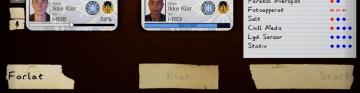
Phasmophobia
Bildet viser en brukergrensesnitt med flere etiketter og funksjoner. I den øverste delen er det to kort som viser statuser. Hvert kort inneholder: Bilde...
logging in
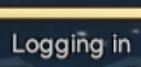
Viking Rise
The user interface label "Logging in" indicates that the system is currently in the process of authenticating a user. The text is typically displayed in a clear...
タップでスタート ゲーム開始

のこのこキノコ
この画像には、ゲームやアプリのスタート画面が表示されています。UIラベルと機能の概要は以下の通りです。 1. タップでスタート: 画面の中央に大きな緑色のラベルが...
Sponsored
play select save, save empty
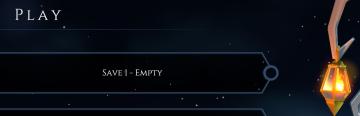
Mages of Mystralia
The UI features in the picture display a simple and elegant interface for a game menu, primarily focused on save management. 1. Main Label: The word "PLAY...