The Ultimate Localization Reference
Share practical examples of software localization with other translators
ContributeLatest Images
Neuer Gebäudetyp Fischerhütte

The Settlers II
Das Benutzeroberfläche (UI) bietet verschiedene Funktionen, die durch spezifische Beschriftungen und Symbole klar gekennzeichnet sind. Oben befindet sich der Ti...
Militärgebäude besetzt

The Settlers II
Die Benutzeroberfläche zeigt eine Informationsansicht mit verschiedenen Elementen, die bestimmte Funktionen erfüllen. Am oberen Rand befinden sich mehrere Symbo...
match statistics: k/d ratio, buildings razed, units converted, largest army
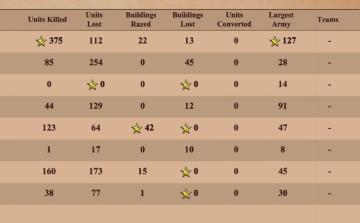
Age of Empires 2 Definitive Edition
The image presents a table summarizing various game statistics, likely from a strategy or war simulation game. Here’s a breakdown of the UI labels and features:...
society statistics: wonders, castles, relics
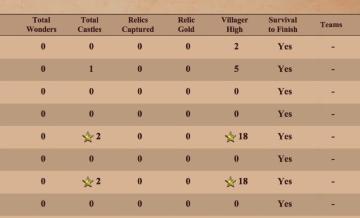
Age of Empires 2 Definitive Edition
The table presents statistical data related to gameplay, with each row representing different game states or results. Key UI labels include: 1. Total Wonders...
autorun key, jump key, moving and relocating building key binds

Grounded
The image displays a user interface (UI) for a control scheme, likely for a video game. The layout is vertical, with action labels on the left and corresponding...
mine, essential buildings

Against the Storm
The UI features a rich, dark background that emphasizes the elements within the menu. At the top, the label "SETTLEMENT COMPLETE" indicates the status of the pl...
move or deactivate tavern

Against the Storm
The UI presents a detailed interface for managing a "Tavern," designated as a service building. The header clearly identifies the structure and its category, fe...
activate woodcutters' camp

Against the Storm
The user interface features several functionoriented labels and options within a resource management context. 1. Activate Button: Positioned prominently,...
pick stonecutters' camp blueprint

Against the Storm
The UI presents several key elements necessary for navigation and interaction. At the top, there are numerical indicators that likely represent resources or sta...
remove shelter and refund wood, are you sure
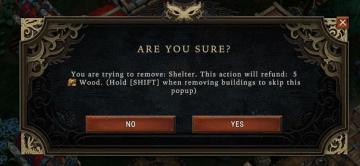
Against the Storm
The user interface (UI) in the image presents a confirmation dialog box with a dark background, which helps prioritize the message content. The main heading, "A...
alert: choose a blueprint

Against the Storm
The UI includes several key elements designed for user interaction and guidance: 1. Alerts Section: The label "ALERTS" indicates an area for notifications...
park decoration, under construction

Against the Storm
The UI features a clean layout with various functional elements. 1. Orders Section: At the top, this area has headings for "Exploring the Wilds," displayi...
no building materials

Against the Storm
The UI features prominently display a warning message indicating a lack of required resources for construction. The text "No building materials" is centered and...
deactivate building

Against the Storm
The UI features a clear label titled "DEACTIVATE," which indicates its primary function—stopping an active production building. Accompanying this are instructio...
buildings can be moved for free

Against the Storm
The UI features a concise, rectangular tooltip that informs the user that the selected item, denoted by “[M],” can be moved without cost. This tooltip emphasize...
no workers are assigned to this building

Against the Storm
The user interface displays a notification labeled "No workers," which conveys that there are currently no workers assigned to the building depicted. The messag...
villager loss or building loss alerts

Against the Storm
The UI features a list of alert categories related to gameplay, allowing players to toggle notifications on or off. Each alert, such as "Starvation" or "Trader...
woodcutter tree strategy, gameplay settings

Against the Storm
The user interface (UI) features a labeled list under the "Gameplay" tab, designed for adjusting various game settings. The primary function is to allow players...
pick reputation bonus: woodcutter's camp

Against the Storm
Title Area: The top of the interface features the label "REPUTATION BONUS," indicating the section's purpose related to rewards tied to reputation. The ti...
0 woodcutter's camps built, select or preview building

Against the Storm
The user interface features a rectangular panel with a dark background, giving it a structured and clean appearance. Title Label: "WOODCUTTERS' CAMP" pr...
build menu

Spiritfarer: Farewell Edition
The UI features a vertical sidebar with a prominent "Build" label at the top, indicating the primary action available. Below this, there are three icons represe...
edit mode, move buildings around
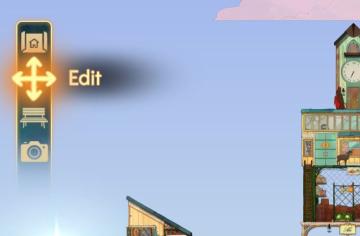
Spiritfarer: Farewell Edition
The interface features a vertical sidebar with several icons, each representing specific functions: 1. Home Icon: Positioned at the top, this icon likely s...
improve menu

Spiritfarer: Farewell Edition
The UI on the left side features several icons designed for specific functions. 1. Home Icon: Positioned at the top, this icon likely directs the user bac...
build mode, construct a garden, track required materials

Spiritfarer: Farewell Edition
Title: "Build Mode" Clearly indicates the current mode of operation within the UI. Currency Display ("52,694") Shows a numerical balance, likel...
you can only build one of this building

Spiritfarer: Farewell Edition
The interface features a "Build Mode" label at the top, indicating the current mode the player is in. Below this, there are two tab buttons labeled "LB" and "RB...
build air draft dialog

Spiritfarer: Farewell Edition
The UI is organized into distinct sections, clearly labeled for ease of navigation. At the top, the "Build Mode" header indicates the current mode, alongside an...
move, place building, swap building, salvage building

Spiritfarer: Farewell Edition
The UI features a grid overlay, which helps in aligning objects for placement and modification. The highlighted green area indicates the selected zone for inter...
improve Atul's workshop by crafting a desk

Spiritfarer: Farewell Edition
Improve: This label at the top indicates the current function of the screen, allowing players to enhance or upgrade a workshop. Atul's Workshop: Th...
military buildings category: barracks

Viking Rise
The user interface (UI) in the image is organized into distinct sections that facilitate gameplay decisions related to military construction. Here's a breakdown...
level 1 infantry barracks: queue capacity and might

Viking Rise
The UI in the image represents a Level 1 Infantry Barracks within a game interface. Labels and Features: 1. Header: "LEVEL 1 INFANTRY BARRACK...
Sponsored
upgrade chief's hall, march queue and build might

Viking Rise
The user interface (UI) in the image showcases key features and labels designed for managing the "Chief's Hall" in a strategy game. 1. Header Section: ...
build economy buildings

Viking Rise
The user interface (UI) in the image presents a structured layout designed for a citybuilding game. Here's a breakdown of the labels and features, focusing on...
bakery, unlocked at level 2

Sumikko Farm
The UI features a simple and colorful design, primarily focused on conveying information effectively. 1. Header Section: Label: "Level up!" prom...
build a bakery, cost 100 coins

Sumikko Farm
The user interface (UI) in the picture focuses on a game element displaying a "Bakery" feature. Here are the key labels and functions: 1. Bakery Label: The...