The Ultimate Localization Reference
Share practical examples of software localization with other translators
ContributeLatest Images
select a challenge to play
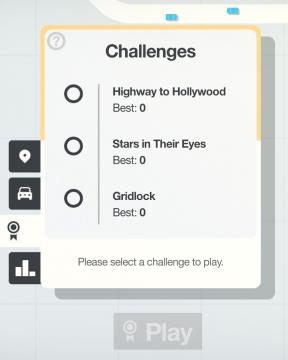
Mini Motorways
The user interface (UI) in the picture features a clean layout focused on selecting challenges. At the top, there is a bold label reading "Challenges," indicati...
map selection, connect the city

Mini Motorways
The user interface (UI) features three city options: Tokyo, London, and Mumbai, each presented in a card format. 1. Tokyo Card: Title: "Tokyo" is...
deník, zablokovaní hráči

Phasmophobia
Na obrázku jsou zobrazeny karty v uživatelském rozhraní, které slouží k navigaci mezi různými funkcemi aplikace. Každá karta má specifickou náplň: 1. Pauza...
sensitive media, inappropriate content
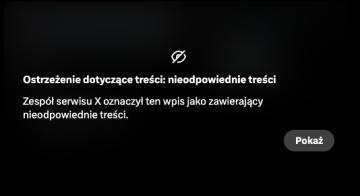
x.com
Obrazek przedstawia komunikat ostrzegawczy dotyczący treści, który informuje użytkownika o nieodpowiedniej zawartości. UI Labels: 1. Ikona z przekreślo...
change display language
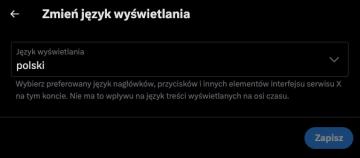
x.com
Interfejs użytkownika przedstawia panel zmiany języka wyświetlania. Na samej górze widnieje nagłówek "Zmień język wyświetlania", wskazujący na główną funkcję ok...
settings categories
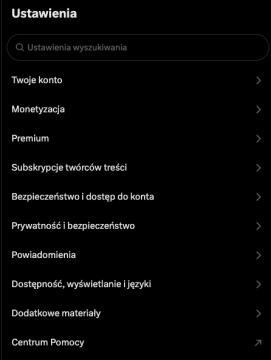
x.com
Interfejs przedstawia sekcję ustawień aplikacji. W górnej części znajduje się pole wyszukiwania oznaczone jako "Ustawienia wyszukiwania", co umożliwia szybkie z...
untätige Krieger wählen

Populous: The Beginning
Das Bild zeigt eine Benutzeroberfläche (UI) eines strategischen Spiels. Auf der linken Seite sind verschiedene Symbole zu sehen, die wahrscheinlich für die Ausw...
Configuración de la cámara

Animal Crossing: New Horizons
La interfaz muestra etiquetas con funciones específicas. En la parte superior, se encuentra un ícono que indica el modo "Normal", accesible a través del botón Z...
Gruft des Wissens
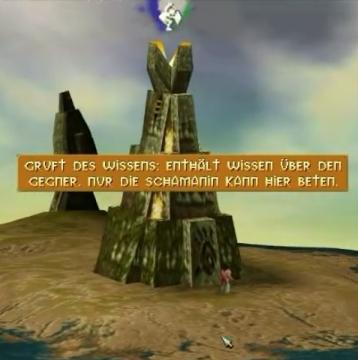
Populous: The Beginning
Das Bild zeigt eine Benutzeroberfläche eines Spiels mit einem markanten Feature – einem Monument, das als "Gruft des Wissens" bezeichnet wird. Die Funktion de...
Mit einer Welt beginnen (starten)
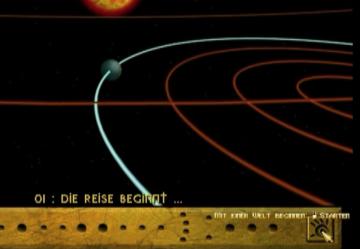
Populous: The Beginning
Die Benutzeroberfläche zeigt eine intergalaktische Szene mit einer Sonne und einem Planeten, umgeben von orbitierenden Linien. Die Hauptfunktion dieses Design...
settings screen 2
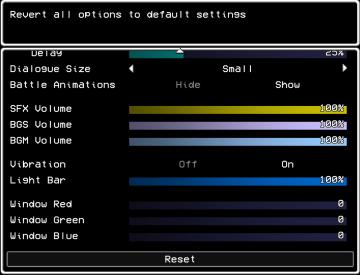
LISA: The Painful - Definitive Edition
The user interface (UI) shown is designed for adjusting game settings, with a clear focus on functionality and accessibility. Here’s a breakdown of its elements...
settings screen 1
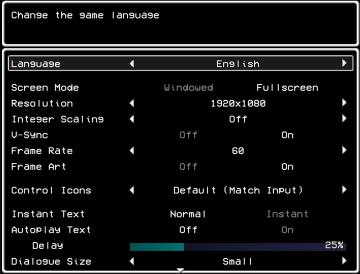
LISA: The Painful - Definitive Edition
The UI in the picture presents a settings menu for a game, focused on various options to customize the gameplay experience. 1. Title Area: The top portion...
Brad's profile - attack, defense
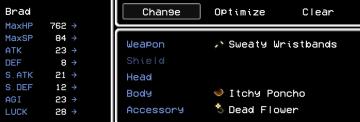
LISA: The Painful - Definitive Edition
The UI you provided displays a character profile for "Brad" in a roleplaying game setting. Here's an overview of its labels and features: Character Stats...
video, audio and game settings

Murky Divers
The image displays a settings menu for a game, characterized by a sleek interface with various adjustable options. Here’s a breakdown of the UI labels and featu...
save slots

Murky Divers
The image presents a user interface (UI) for a server management screen, likely in a gaming context. Here’s a functional overview of the labels and features: 1...
výběr jazyka

Bulanci
The user interface features a selection of language options, displayed alongside their corresponding flags. Each language is presented in bold, legible text tha...
mod manager: list of installed mods

Age of Empires 2 Definitive Edition
The interface features a title bar labeled "Mod Manager," clearly indicating the primary function of managing mods. Below this, there are three main sections: "...
left click: select preferred map, right click: ban map

Age of Empires 2 Definitive Edition
The user interface presents several map options laid out in a grid format, with each map represented as a diamondshaped icon. Labels indicate various map names...
game paused (F3 to unpause)
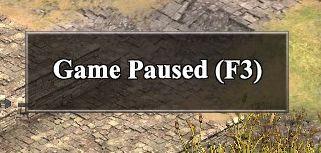
Age of Empires 2 Definitive Edition
The UI label prominently displays "Game Paused" in a large, bold font, ensuring clarity and immediate recognition of the game's status. This message is centered...
multiplayer lobby connection quality, ping

Age of Empires 2 Definitive Edition
The image features a user interface displaying "Connection Quality" for various regions. Each row represents a different geographical area, with the names liste...
scenario terrain editor

Age of Empires 2 Definitive Edition
The user interface features specific labels and controls designed for map generation. 1. Map Section: Blank Map: Checkbox to create a new empty...
settings: display, sound and controls (mouse sensitivity etc)
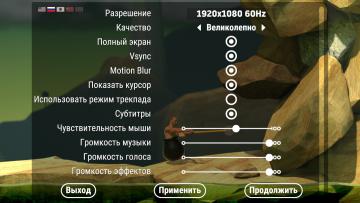
Getting Over It with Bennett Foddy
На изображении представлено меню настроек, содержащее различные параметры, связанные с графикой и звуком. 1. Разрешение позволяет пользователю выбрать ра...
settings: display, sound and controls (mouse sensitivity etc)
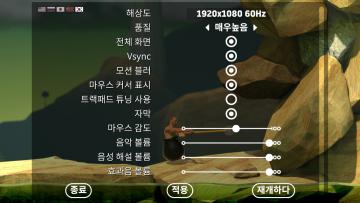
Getting Over It with Bennett Foddy
이 화면은 게임의 설정 메뉴로, 다양한 옵션을 조정할 수 있는 UI를 보여줍니다. 왼쪽에는 언어 설정 아이콘이 있으며, 여러 국기를 통해 언어 변경이 가능합니다. 메뉴...
settings: display, sound and controls (mouse sensitivity etc)
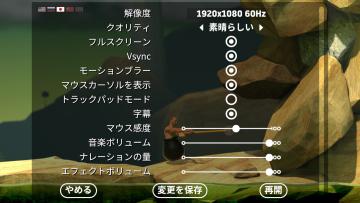
Getting Over It with Bennett Foddy
画面には、ゲームの設定メニューが表示されています。左側には設定項目が縦に並んでおり、それぞれが機能を示しています。 1. 解像度 選択された画面解像度を設定...
settings: display, sound and controls (mouse sensitivity etc)
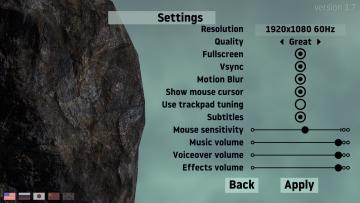
Getting Over It with Bennett Foddy
The image displays a settings interface for a software application or game, designed with a clean and organized layout. Labels and Features: 1. Title "...
Main menu: continue, start new game,
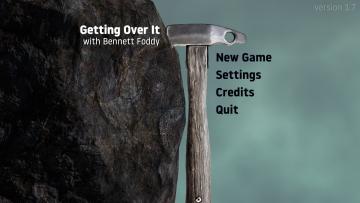
Getting Over It with Bennett Foddy
The interface presents a minimalist design that prioritizes functionality. The title "Getting Over It with Bennett Foddy" is prominently displayed at the top, e...
Rainstorm difficulty is the way the game is meant to be played

Risk of Rain 2
The UI presents multiple sections, each corresponding to different game settings. The "Difficulty" section is highlighted with a blue label, featuring three sel...
Commando class: overview, skills, loadout menu

Risk of Rain 2
The UI contains a section labeled "Commando," which acts as a character or class selection in a gaming environment. Immediately below this title, there are thre...
resume, settings, quit to menu, quit to desktop
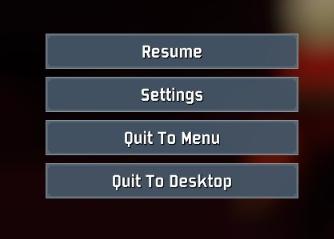
Risk of Rain 2
The user interface features several clearly labeled buttons, each serving a distinct function. 1. Resume: This button allows users to continue their curre...
Create Profile -> Add

Risk of Rain 2
The user interface features a centralized window titled "Create Profile," indicating its primary function of user profile creation. Below the title, there is an...
Sponsored
settings screen categories (audio, video, gameplay..)
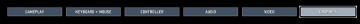
Risk of Rain 2
The UI presents a horizontal layout featuring six distinct labels: "GAMEPLAY," "KEYBOARD + MOUSE," "CONTROLLER," "AUDIO," "VIDEO," and "GRAPHICS." Each label is...
graphics settings: video quality, texture quality, antialiasing
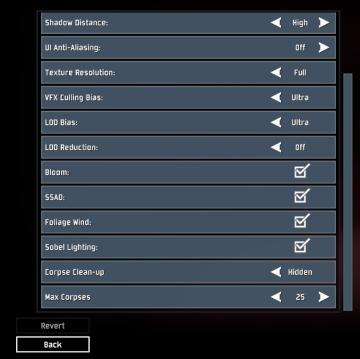
Risk of Rain 2
The interface presents a list of graphical and gameplay settings, designed for user customization. Each setting includes a label indicating its function, accomp...
options menu: change user settings, select mods

Age of Empires 2 Definitive Edition
The user interface presents a vertical list of labels within a rectangular box with rounded corners. Each label serves a specific function: 1. OPTIONS: Thi...
keyboard controls (jump, crouch, run, open)
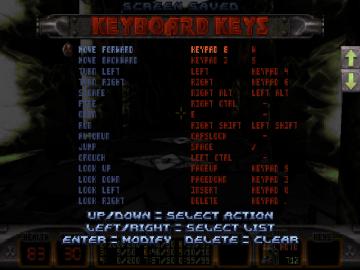
Duke Nukem 3D Atomic Edition
The user interface presents a keyboard key configuration layout for a gaming control scheme. 1. Title Bar: The "KEYBOARD KEYS" label is prominently displa...
camera mode - yard settings (select time, fog strength or sun angle)
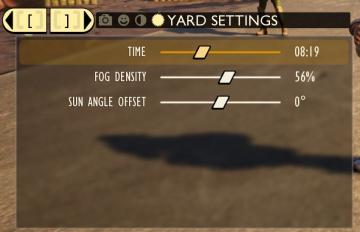
Grounded
The UI features a settings panel labeled "YARD SETTINGS" prominently at the top, using a lightcolored font against a darker background for clarity. This label...
camera mode - teen options (choose player pose or props)

Grounded
The user interface displays a panel titled "TEEN OPTIONS," indicating its focus on character customization or control, specifically for a teen character. ...
camera mode - switch camera mode or reset factory defaults

Grounded
The UI features several buttons, each serving a distinct function within the interface. 1. V Button "SWITCH TO FREECAM": This button is likely designed t...
camera mode - depth of field, fov, aperture
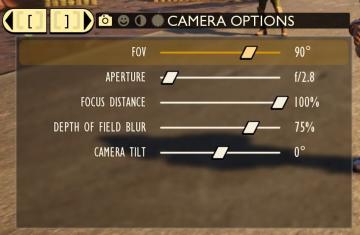
Grounded
The user interface (UI) features labels and sliders designed for adjusting various camera settings. Each label clearly indicates the specific setting: 1. FOV...
incantation complete: new game feature unlocked

Hades II Early Access
The interface prominently features the title "INCANTATION COMPLETE" at the top, indicating a completed action or task. Below this, "NIGHT'S CRAFTWORK" serves as...
main (master) volume, music volume, ambience volume..

Hades II Early Access
The user interface features a series of horizontal sliders corresponding to different sound settings, each labeled clearly for ease of understanding. 1. Mai...
(boon info screen) pin a boon or choose next or previous category of upgrades

Hades II Early Access
The UI presents several functional labels organized horizontally, with each labeled button corresponding to a specific action: 1. PIN (A): This button like...
interface settings (opacity, labels, damage numbers..)

Hades II Early Access
The UI features a clean, dark background that enhances visibility. Key elements include: 1. Button Labels: This label likely indicates settings related to...
in-game pause (continue, give up, or quit)

Hades II Early Access
The interface displays a pause menu framed by an ornate, decorative border, suggesting a thematic design. At the top center, the word "PAUSED" is prominently fe...
hades settings categories
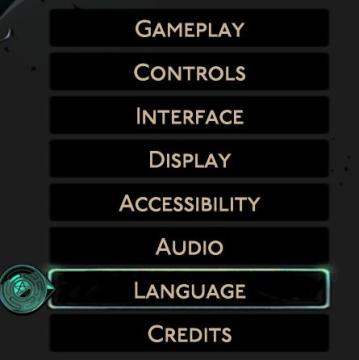
Hades II Early Access
The image displays a vertical menu with various options related to game settings. Each label represents a specific category that users can select to adjust thei...
gameplay settings (vibration, aim assist, god mode..)
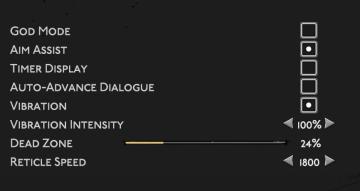
Hades II Early Access
The user interface (UI) features a clean layout with a dark background, promoting readability and focus on functionality. Each label is presented in a clear, bo...
display settings (fullscreen, resolution, vsync..)

Hades II Early Access
The UI displays various settings related to display and graphics configurations, organized clearly for user interaction. Fullscreen: A toggle option, li...
deactivate purchased card (power-up)

Hades II Early Access
The interface features a title that clearly identifies the character, "The Sorceress," emphasizing her role. Below the title, a descriptive text explains her un...
control settings (attack, dash...)

Hades II Early Access
The provided UI features several key labels and functions that are typically used in gaming controls. Each label corresponds to a specific action, enhancing gam...
capture prey

Hades II Early Access
The UI features a prominent label reading "CAPTURE," which suggests its primary function involves photography or screen capturing. This label is designed in bol...
accessibility settings (subtitles, autofire, mono sound..)
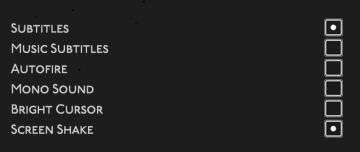
Hades II Early Access
The user interface features a list of options related to audio and visual settings, presented in a simple and clean layout against a dark background. Each optio...