The Ultimate Localization Reference
Share practical examples of software localization with other translators
ContributeLatest Images
Gruft des Wissens
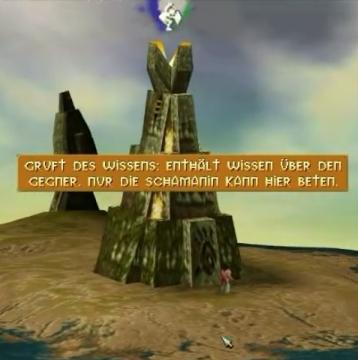
Populous: The Beginning
Das Bild zeigt eine Benutzeroberfläche eines Spiels mit einem markanten Feature – einem Monument, das als "Gruft des Wissens" bezeichnet wird. Die Funktion de...
Keine Briefe!

The Settlers II
Das Bild zeigt ein Benutzerinterface (UI) mit verschiedenen Symbolen und Funktionen, die hauptsächlich mit der Post oder Nachrichtenverwaltung zu tun haben. O...
choose a game mode

Children of Morta
Choose a Game Mode: Title indicating the selection prompt for gameplay options. Main Story: Option for the primary narrative gameplay mode. Fami...
technology tree: researched, not researched and unavailable techs
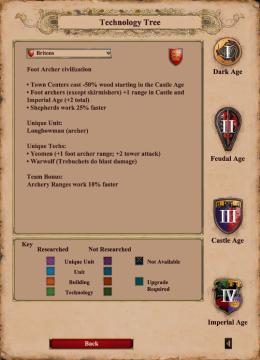
Age of Empires 2 Definitive Edition
The user interface features a variety of labeled sections providing information on the technology tree for the Britons civilization. Key Sections: 1. Ci...
technology statistics: age progression, researched techs, map % explored
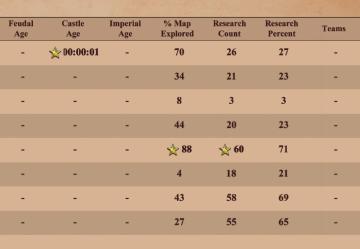
Age of Empires 2 Definitive Edition
The table presents a structured format for displaying gamerelated metrics, likely from a strategy or simulation game. Key features include: 1. Age Metrics...
my clan: you have no invitations, you are currently not in a clan
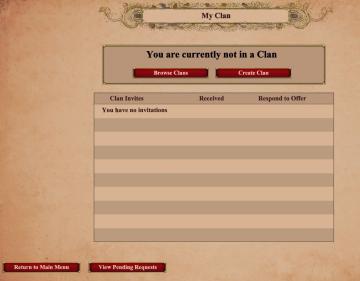
Age of Empires 2 Definitive Edition
The user interface features a clean and structured layout with several key components. At the top, there is a title labeled "My Clan," prominently displayed, in...
scenario editor: disabled technologies and buildings for each player

Age of Empires 2 Definitive Edition
The UI features a structured layout designed for managing game settings and options. At the top, a dropdown labeled "Player 1" allows selection of different pla...
warning - you are being attacked by another player
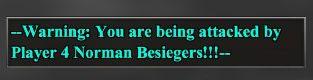
Age of Empires 2 Definitive Edition
The UI features a warning message designed to alert players about an ongoing attack. The text is prominently displayed in a distinctive turquoise color, contras...
overwrite previous saved game? y/n
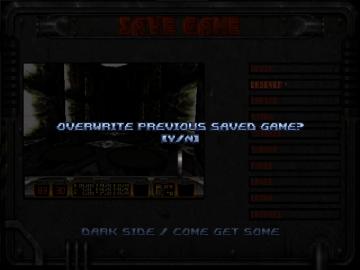
Duke Nukem 3D Atomic Edition
The interface displayed is for a "Save Game" function, featuring a dark, industrial aesthetic that complements the game's theme. The top section prominently fea...
go up? (but it still locked)

Hades II Early Access
The image displays a user interface element that combines both a visual label and an interactive prompt. 1. Button Label: "Go Up?" indicates a possible ac...
accessibility settings (subtitles, autofire, mono sound..)
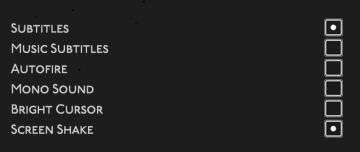
Hades II Early Access
The user interface features a list of options related to audio and visual settings, presented in a simple and clean layout against a dark background. Each optio...
stop browsing footage? yes or no
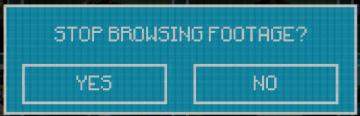
Inscryption
The UI features a dialog box with a prominent question: "STOP BROWSING FOOTAGE?" This text is centered and displayed in a bold, uppercase format, enhancing read...
apply video settings (quality, resolution, brightness, noise effect)

Inscryption
The user interface features a variety of settings related to visual preferences and performance adjustments for a game or application. 1. Resolution: This...
saving content. please do not turn off your computer
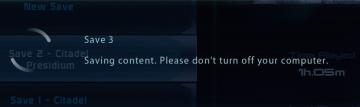
Mass Effect 1
The interface displays several UI labels and features related to the saving process of a game. 1. Save Slots: The section shows multiple save slots labele...
journal: no assignments
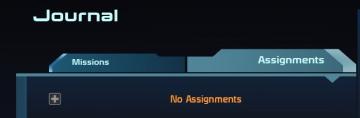
Mass Effect 1
The UI presents a clean and organized layout designed for easy navigation. The top section features the label “Journal,” indicating the current context or secti...
accessibility options, arachnophobia safe mode

Grounded
The UI features a dark background with contrasting lightcolored text, promoting readability. Each function is clearly labeled, providing intuitive access for u...
accessibility settings, arachnophobia mode
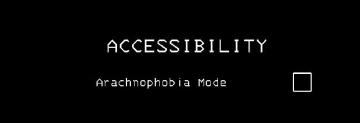
Lethal Company
The UI features a stark black background, which enhances readability and focuses attention on the text. The main label "ACCESSIBILITY" is prominently displayed...
skip intro - yes or no?

Hotline Miami 2
The interface features a retrostyle design with a vibrant red background, complemented by a city silhouette at the bottom. At the top, the text "Skip Intro?" i...
alert: too soon for dangerous glades

Against the Storm
The image features a user interface (UI) alert section labeled "ALERTS." This section is designed to convey important notifications to the player. The text "Too...
alert: choose a blueprint

Against the Storm
The UI includes several key elements designed for user interaction and guidance: 1. Alerts Section: The label "ALERTS" indicates an area for notifications...
no building materials

Against the Storm
The UI features prominently display a warning message indicating a lack of required resources for construction. The text "No building materials" is centered and...
no workers are assigned to this building

Against the Storm
The user interface displays a notification labeled "No workers," which conveys that there are currently no workers assigned to the building depicted. The messag...
favoring species to boost their resolve, cooldown

Against the Storm
The user interface features a series of clearly labeled sections, emphasizing functionality and user interaction. 1. Species Indicator: At the top, "Lizard...
new order alert

Against the Storm
The user interface features a notification panel labeled "ALERTS" at the top, which serves to inform the player of important updates or instructions. Beneath th...
high hostility, trader arrival, alert settings

Against the Storm
The UI presents a dedicated "Alerts" section, which allows users to manage various notification preferences related to gameplay. Features and Labels: 1....
villager loss or building loss alerts

Against the Storm
The UI features a list of alert categories related to gameplay, allowing players to toggle notifications on or off. Each alert, such as "Starvation" or "Trader...
low on food or fuel alert settings

Against the Storm
The user interface (UI) displayed focuses on alert settings within a game, likely for managing resources and status indicators. Labels and Features: 1. ...
set autopause for certain events in alert settings

Against the Storm
The user interface presents several key components organized into distinct sections. The top row features tabs labeled GENERAL, GAMEPLAY, ALERTS, ...
news, read the release notes
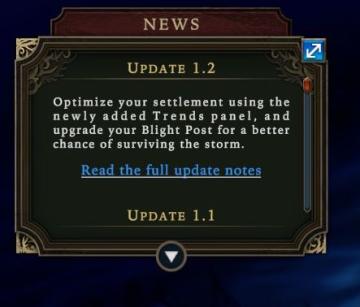
Against the Storm
The UI features a darkthemed panel with decorative borders, evoking a sense of intrigue. At the top, the label "NEWS" clearly indicates the section's purpose,...
Do you want to remove this profile?

Against the Storm
The UI features a modal window designed to confirm the deletion of a user profile. Title Bar: At the top, it prominently displays the prompt, "DO YOU WA...
Sponsored
sleep until morning, yes or no

Spiritfarer: Farewell Edition
The UI features a circular prompt that asks, "Sleep until morning?" This question indicates a decision point in the game, likely related to time progression or...
quit to menu? progress will be saved
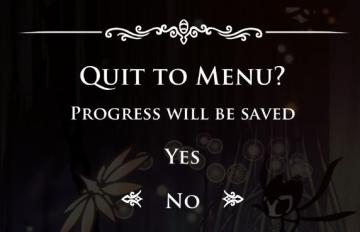
Hollow Knight
The UI features a dark, atmospheric background with soft, ethereal elements, enhancing the immersive experience. At the center is the primary prompt: Quit...
place a mark and begin the Trial of a Fool
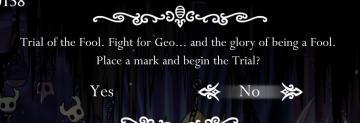
Hollow Knight
The UI features a central text box displaying the message: "Trial of the Fool. Fight for Geo… and the glory of being a Fool. Place a mark and begin the Trial?"...
clear save? yes, no

Hollow Knight
The UI features a prompt labeled "CLEAR SAVE?" positioned prominently, indicating a confirmation action regarding the deletion of a saved state. This text is ce...
klar, ikke klar, start
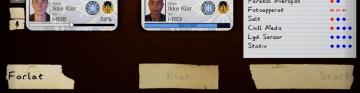
Phasmophobia
Bildet viser en brukergrensesnitt med flere etiketter og funksjoner. I den øverste delen er det to kort som viser statuser. Hvert kort inneholder: Bilde...
you have a new mail notification
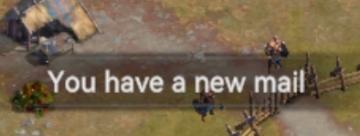
Viking Rise
The UI message displayed in the picture reads "You have a new mail!" This notification serves the function of alerting the user to new incoming messages or corr...
you don't have any item of this type
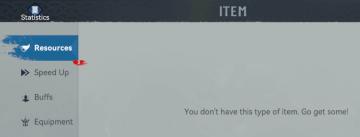
Viking Rise
The UI presents several key labels and features focused on user navigation and information access. Here's a breakdown of the elements: 1. Title Bar: The wo...
train infantry now or wait

Viking Rise
The UI features two primary buttons related to a training function within a game. 1. Train Now Button (Left) Function: This button allows the play...
insufficient resources
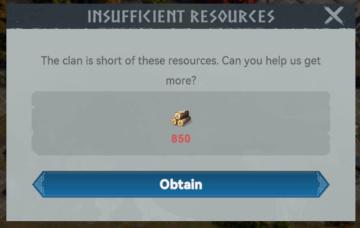
Viking Rise
The user interface (UI) in the image consists of a notification message regarding resource availability for a clan. Here’s a detailed breakdown of its features...
insufficient resources: buy and use
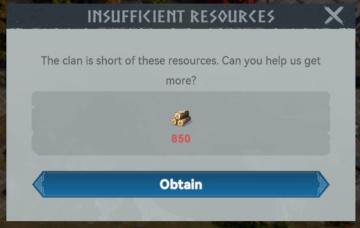
Viking Rise
The UI in the image presents a modal dialog that informs the user of a resource shortage within a clan. Here’s a breakdown of its features and functions: 1. ...
build economy buildings

Viking Rise
The user interface (UI) in the image presents a structured layout designed for a citybuilding game. Here's a breakdown of the labels and features, focusing on...
výzva pravidelně na kolo
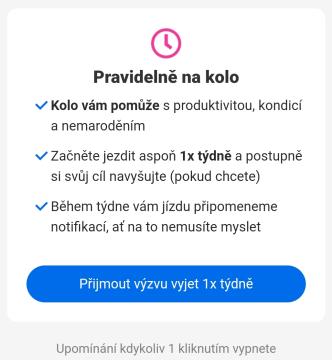
Rekola
Toto uživatelské rozhraní (UI) se zaměřuje na motivaci k pravidelnému jízdě na kole a obsahuje několik klíčových prvků: 1. Název a ikona: Hlavní nadpis "Pr...
Now Loading 読込み中

のこのこキノコ
この画像には、シンプルで親しみやすいユーザーインターフェース (UI) のラベルと機能があります。主な要素は以下の通りです。 1. ラベル: 「Now loading」というテキ...
浄化ランク ランクアップ、キノコエリアがいっぱいです

のこのこキノコ
画面にはいくつかのUIラベルと機能が見られます。 1. ランクアップ(ランクアップ): 画面の中央に表示されており、プレイヤーにレベルアップのオプションを示してい...
baking bread from wheat, increase know how

Sumikko Farm
The UI presents a clear and functional layout regarding the bread production process. Here's a breakdown of the labels and features: 1. Title ("Bread"): Pr...
announcements page, page last updated

Sumikko Farm
The user interface (UI) in the picture presents a bright and cheerful design, ideal for a mobile application, likely focused on updates or announcements related...
optional features dialog, enable notifications, don't ask this again
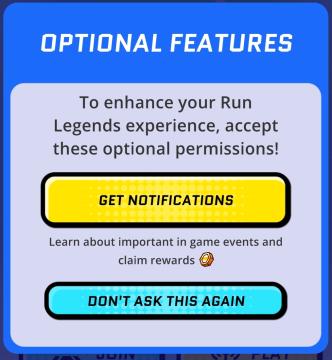
Run Legends
The user interface (UI) in the picture features a notification prompt designed for the "Run Legends" game. It is set against a predominantly blue background, en...
you can't use that here
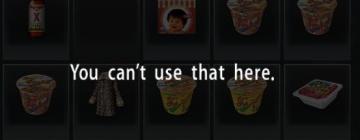
Yakuza 0
The user interface (UI) in the picture displays a selection of items, likely from an inventory or item menu. The arrangement features several distinct icons or...
Failed you annoyed disturbed the camp inhabitants
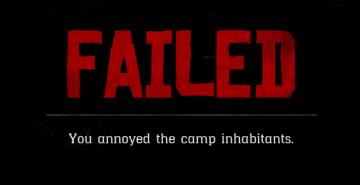
Red Dead Redemption 2
The UI features a bold red label at the top that reads "FAILED," which immediately conveys the message of unsuccessful action, drawing attention through its lar...
video and gameplay, controls menu
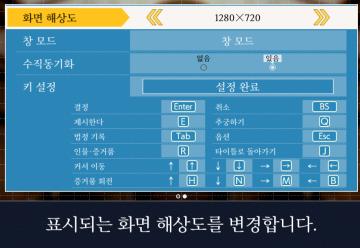
Phoenix Wright: Ace Attorney Trilogy
화면 해상도 설정 UI는 여러 기능을 포함하는 간단하고 직관적인 레이아웃을 가지고 있습니다. 1. 창 모드: "없음"과 "있음"의 옵션이 제공되어, 사용자가 창 모드를...