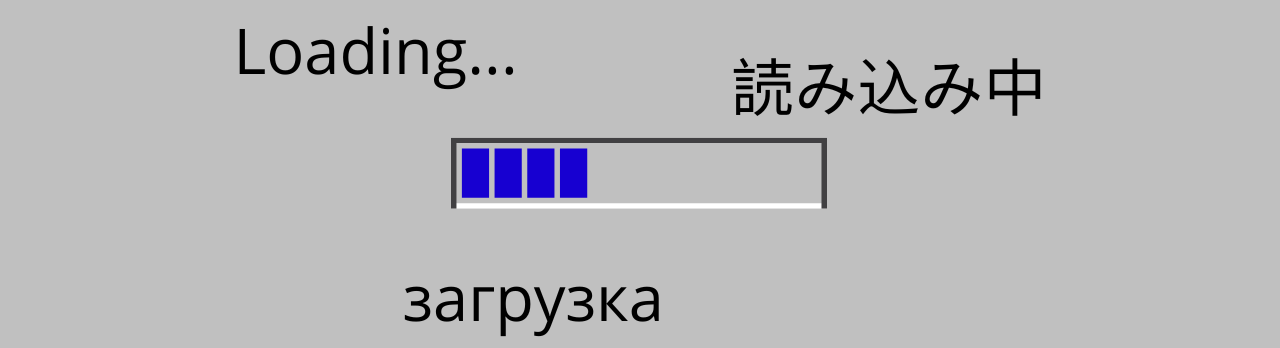The Ultimate Localization Reference
Share practical examples of software localization with other translators
ContributeLatest Articles
Trending Now
accessibility settings, arachnophobia mode
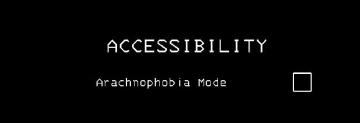
Lethal Company
The UI features a stark black background, which enhances readability and focuses attention on the text. The main label "ACCESSIBILITY" is prominently displayed...
reset game with English (restart game in selected language)
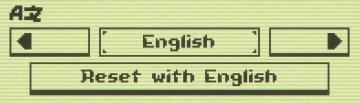
Inscryption
The UI features a minimalistic design with clear labels and simple functionality. 1. Language Selection Area: The top section shows "AZ," likely indicatin...
get tools from the wall before starting the game
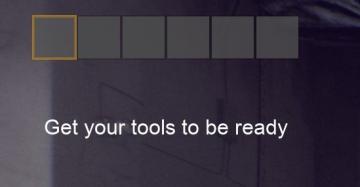
Panicore
The user interface (UI) in the image features a series of rectangular indicators, likely representing tool slots or inventory spaces. The first slot is highligh...
a tiny army of soldiers
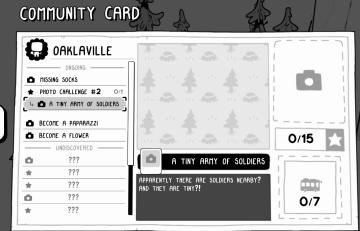
TOEM
The "Community Card" UI features a clean, minimalist design primarily in black and white, with playful graphic elements. Main Sections and Features: 1. ...
crafting in The Last Stand: Aftermath

The Last Stand: Aftermath
The user interface in the image is designed for a crafting system within a video game. Here's a detailed breakdown of its labels and features: Left Panel ...
Sponsored
Latest Images
select a challenge to play
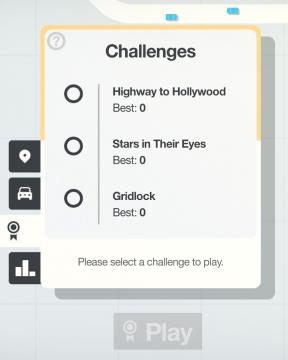
Mini Motorways
The user interface (UI) in the picture features a clean layout focused on selecting challenges. At the top, there is a bold label reading "Challenges," indicati...
challenge details: upgrades are a mystery, but doubled

Mini Motorways
The UI in the image features a clean and minimalistic design, focusing on key promotions associated with the title "Stars in Their Eyes." Central to the layout...
weekly challenge 1/13/2025 - 1/19/2025

Mini Motorways
The interface presents a "Weekly Challenge" section prominently at the top, indicating the dates for the challenge period (1/13/2025 1/19/2025). Below this ti...
weekly challenge 1/13/2025 - 1/19/2025

Mini Motorways
The interface presents a "Weekly Challenge" section, prominently featuring the date range of 1/13/2025 to 1/19/2025 at the top. Below the title, three distinc...
complete 1000 trips to unlock challenges
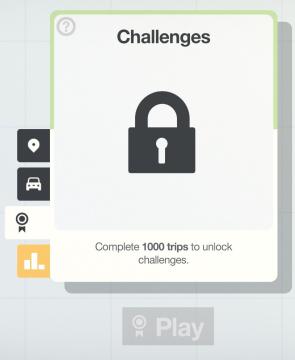
Mini Motorways
The UI features a cardbased layout, prominently displaying a locked padlock icon in the center, indicating that the challenges are currently unavailable. At th...
choose playmode: classic, endless or expert

Mini Motorways
The user interface presents a minimalist layout with a soft, calming color palette. At the top, the location "Dar es Salaam" is prominently displayed, providing...
map selection, connect the city

Mini Motorways
The user interface (UI) features three city options: Tokyo, London, and Mumbai, each presented in a card format. 1. Tokyo Card: Title: "Tokyo" is...
daily challenge score distribution

Mini Motorways
The user interface (UI) presented features a clean and organized layout, emphasizing clarity and functionality. At the top, a large label shows "Tuesday," ind...
mission complete

Knights and Merchants
Die Benutzeroberfläche zeigt verschiedene Statistiken hinsichtlich einer abgeschlossenen Mission an. Oben steht das Label „MISSION GEWONNEN!“, das den Erfolg de...
schoolhouse, production building

Knights and Merchants
Die Benutzeroberfläche zeigt mehrere funktionale Bereiche, die zur Verwaltung des Spiels dienen. Auf der linken Seite befinden sich verschiedene Schaltflächen u...
sawmill

Knights and Merchants
Das BenutzeroberflächenDesign zeigt eine vertikale Navigationsleiste auf der linken Seite, die verschiedene Funktionen zur Ressourcenverwaltung und produktion...
build a road

Knights and Merchants
Das Bild zeigt eine Benutzeroberfläche (UI) für ein Bau oder Strategiespiel. Die Funktionen sind klar kategorisiert und bieten eine intuitive Navigation. Link...
game options, game settings

Knights and Merchants
Die Benutzeroberfläche zeigt eine vertikale Anordnung von Einstellungen auf der linken Seite. Oben befindet sich das Label „Einstellungen“, gefolgt von einem Sc...
message, news, letter, go to
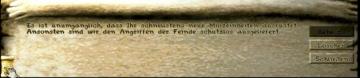
Knights and Merchants
Das Bild zeigt eine Benutzeroberfläche mit mehreren wichtigen Funktionen. Auf der linken Seite befindet sich ein Textfeld, das eine dringliche Nachricht enthä...
in-game menu

Knights and Merchants
Das BenutzeroberflächenLayout zeigt eine vertikale Anordnung von Optionen, die den Nutzer durch verschiedene Funktionen des Spiels führen. Oben links befindet...
continue (start game)
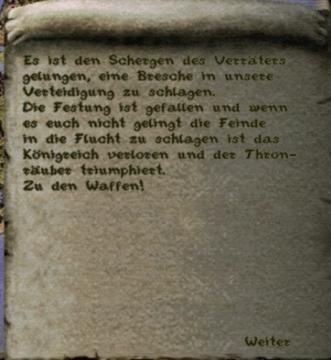
Knights and Merchants
Das Bild zeigt einen Text auf einer texturierten, pergamentartigen Hintergrundoberfläche. Der Text ist in einer klaren, jedoch handschriftlichen Schriftart ve...
background selector

Blasphemous
The user interface features a dark background that enhances the visibility of the menu options. At the top, the label "EXTRAS" is prominently displayed, serving...
select pilgrimage (save slot)

Blasphemous
The UI features a dark background with ornate, decorative borders that provide a vintage or medieval aesthetic. The title "SELECT PILGRIMAGE" is prominently dis...
video, resolution settings

Blasphemous
The UI features a dark background with an artistic, pixelated style, enhancing the retro aesthetic. 1. Title Section: At the top, the label "VIDEO" indica...
accessibility options

Blasphemous
The user interface (UI) features a dark, textured background that enhances readability. The title "ACCESSIBILITY" is prominently displayed at the top, suggestin...
controls options
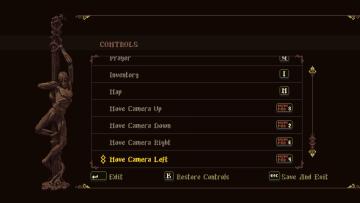
Blasphemous
The UI features a dark, stylized background that complements the game's aesthetic. At the top, a "CONTROLS" label clearly indicates the section, utilizing a bol...
access the map for game options/pause/menu

Blasphemous
The UI features a map displaying various regions, labeled "Suburbs" and specifically "Albero" at the top. A portion of the map is highlighted with different col...
equip rosary beads
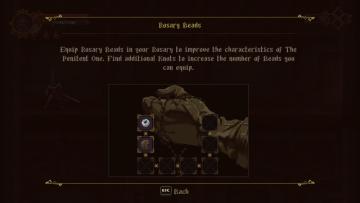
Blasphemous
The interface displays several key elements for equipping Rosary Beads. At the top, there is a health and stamina bar, indicating the player's current status. B...
parry, counterattack
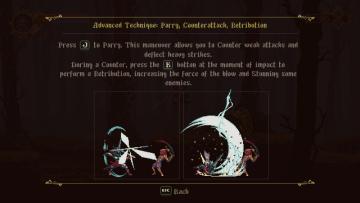
Blasphemous
The user interface features a dark, atmospheric background that enhances the thematic feel of the game. At the top, a health bar or status indicator is present,...
mea culpa altar
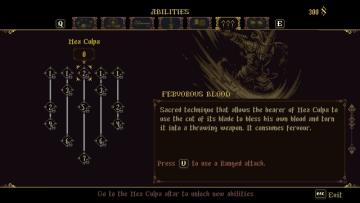
Blasphemous
The user interface (UI) presented in the image contains several key labels and features designed for managing abilities in a game. 1. Ability Labels: The...
press Space for item lore

Blasphemous
The UI displays a quest items section framed in a dark, ornate style, enhancing the fantasy theme. The top portion features labels, including "QUEST ITEMS," ind...
you have acquired thorn

Blasphemous
The user interface features a combination of elements that convey important game information and enhance user experience. At the top left, a health bar is repr...
you need key

Blasphemous
The user interface (UI) in the image features several key components that provide important information and functionality. Health and Resources Red and...
ať je jeden člen vašeho týmu svědkem paranormálního jevu
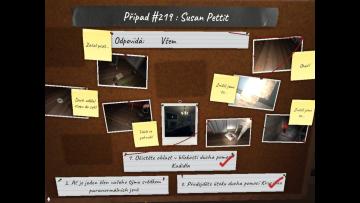
Phasmophobia
Na obrázku se nachází uživatelské rozhraní, které vypadá jako nástěnka s různými informacemi a pokyny. Hlavní prvek je nadpis "Případ 219: Susan Pettit", který...
krvavý měsíc, úkoly
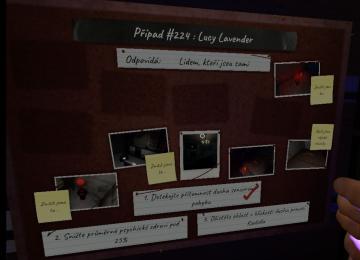
Phasmophobia
Na obrázku je interaktivní tabule, která slouží k organizaci informací o případu. V horní části se nachází název „Případ 224: Lucy Lavender“, což jasně identif...
Sponsored
měsíční totem, deník, fotografie

Phasmophobia
Uživatel rozhraní je navržen ve stylu zápisníku nebo albumu s rozhraním v jemných barvách a texturou, která připomíná papír. V horní části se nachází navigačn...
deník, zablokovaní hráči

Phasmophobia
Na obrázku jsou zobrazeny karty v uživatelském rozhraní, které slouží k navigaci mezi různými funkcemi aplikace. Každá karta má specifickou náplň: 1. Pauza...
sensitive media, inappropriate content
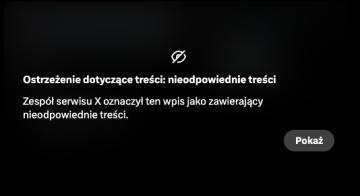
x.com
Obrazek przedstawia komunikat ostrzegawczy dotyczący treści, który informuje użytkownika o nieodpowiedniej zawartości. UI Labels: 1. Ikona z przekreślo...
create a new post

x.com
Interfejs użytkownika zawiera kilka kluczowych elementów funkcjonalnych. U góry znajduje się komunikat „Każdy może odpowiedzieć”, co informuje użytkowników o do...
change display language
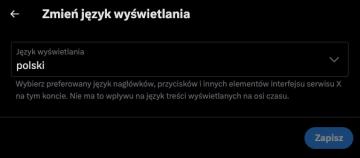
x.com
Interfejs użytkownika przedstawia panel zmiany języka wyświetlania. Na samej górze widnieje nagłówek "Zmień język wyświetlania", wskazujący na główną funkcję ok...
settings categories
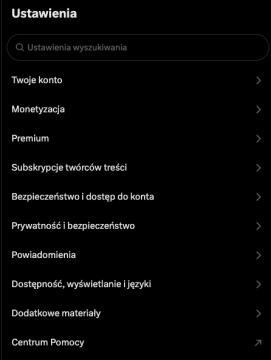
x.com
Interfejs przedstawia sekcję ustawień aplikacji. W górnej części znajduje się pole wyszukiwania oznaczone jako "Ustawienia wyszukiwania", co umożliwia szybkie z...
social network sidebar options
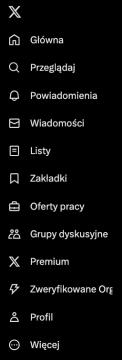
x.com
Interfejs użytkownika przedstawia zestaw ikon i etykiet, które pełnią różne funkcje w aplikacji. 1. Główna Ikona domu wskazuje na stronę główną lub pulp...
Level abgeschlossen
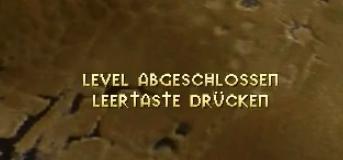
Populous: The Beginning
Im Bild sind zwei UILabels zu sehen, die eine wichtige Funktion im Spielkontext übernehmen. "LEVEL ABGESCHLOSSEN": Dieses Label informiert den Spieler,...
untätige Krieger wählen

Populous: The Beginning
Das Bild zeigt eine Benutzeroberfläche (UI) eines strategischen Spiels. Auf der linken Seite sind verschiedene Symbole zu sehen, die wahrscheinlich für die Ausw...
Equipar, colocar
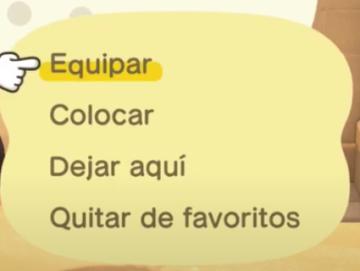
Animal Crossing: New Horizons
La interfaz presenta varias etiquetas con funciones específicas. 1. Equipar: Esta opción permite al usuario seleccionar y activar un objeto o herramienta...
Configuración de la cámara

Animal Crossing: New Horizons
La interfaz muestra etiquetas con funciones específicas. En la parte superior, se encuentra un ícono que indica el modo "Normal", accesible a través del botón Z...
Bonus zu erhalten
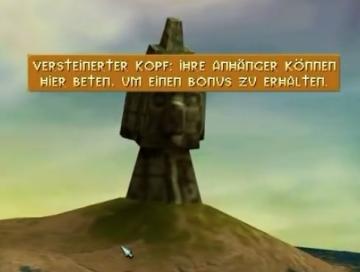
Populous: The Beginning
In dem Bild ist ein UIElement zu sehen, das aus einem Textfeld besteht. Die obere Fläche zeigt die Worte "Versteineter Kopf", die offensichtlich die Bezeichnun...
Gruft des Wissens
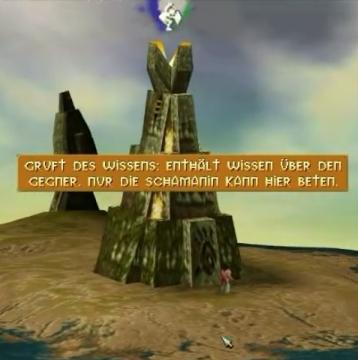
Populous: The Beginning
Das Bild zeigt eine Benutzeroberfläche eines Spiels mit einem markanten Feature – einem Monument, das als "Gruft des Wissens" bezeichnet wird. Die Funktion de...
Mit einer Welt beginnen (starten)
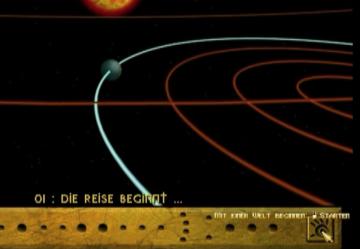
Populous: The Beginning
Die Benutzeroberfläche zeigt eine intergalaktische Szene mit einer Sonne und einem Planeten, umgeben von orbitierenden Linien. Die Hauptfunktion dieses Design...
main menu
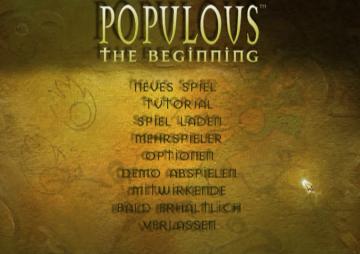
Populous: The Beginning
Die Benutzeroberfläche zeigt das Hauptmenü des Spiels "Populous: The Beginning". Die Hauptüberschrift „POPULOUS“ ist prominent in einer goldenen Schriftart plat...
Neuer Gebäudetyp Fischerhütte

The Settlers II
Das Benutzeroberfläche (UI) bietet verschiedene Funktionen, die durch spezifische Beschriftungen und Symbole klar gekennzeichnet sind. Oben befindet sich der Ti...
Keine Briefe!

The Settlers II
Das Bild zeigt ein Benutzerinterface (UI) mit verschiedenen Symbolen und Funktionen, die hauptsächlich mit der Post oder Nachrichtenverwaltung zu tun haben. O...
main menu

The Settlers II
Im Bild befinden sich die Benutzeroberflächenlabels und Funktionen des Spiels "Die Siedler II: Gold Edition". Am oberen Rand wird der Titel "Die Siedler II" i...
Militärgebäude besetzt

The Settlers II
Die Benutzeroberfläche zeigt eine Informationsansicht mit verschiedenen Elementen, die bestimmte Funktionen erfüllen. Am oberen Rand befinden sich mehrere Symbo...
Punkte, Schätze, Level
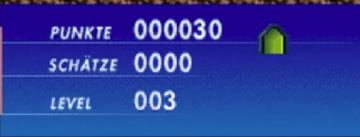
Citi Mining
Das Bild zeigt eine Benutzeroberfläche mit deutlichen Labels zur Anzeige wichtiger Spieldaten. 1. PUNKTE: Dieses Label zeigt die gesammelten Punkte des Sp...